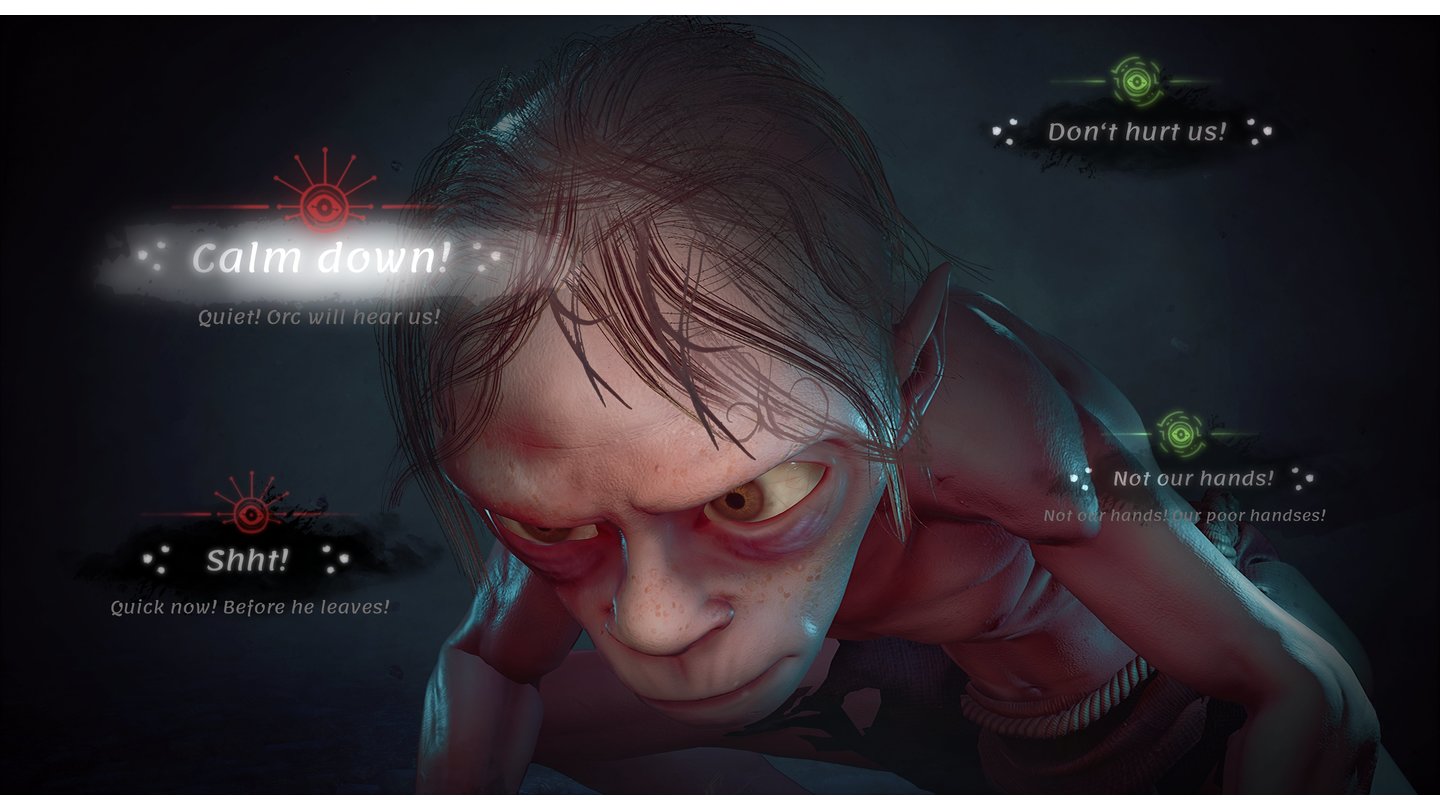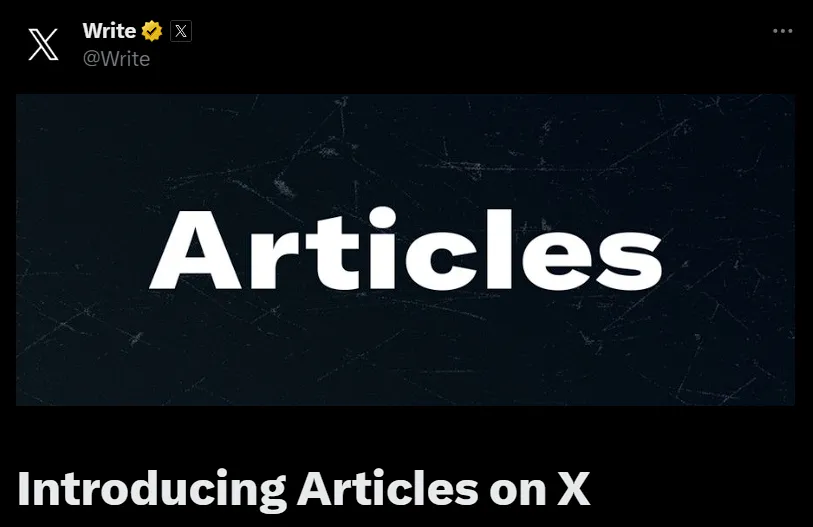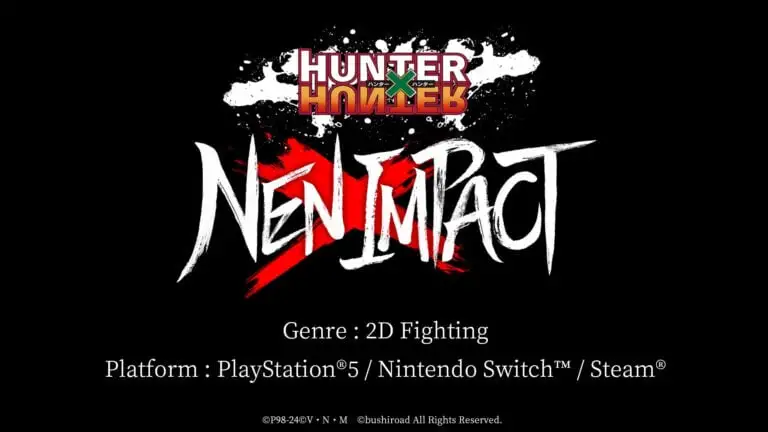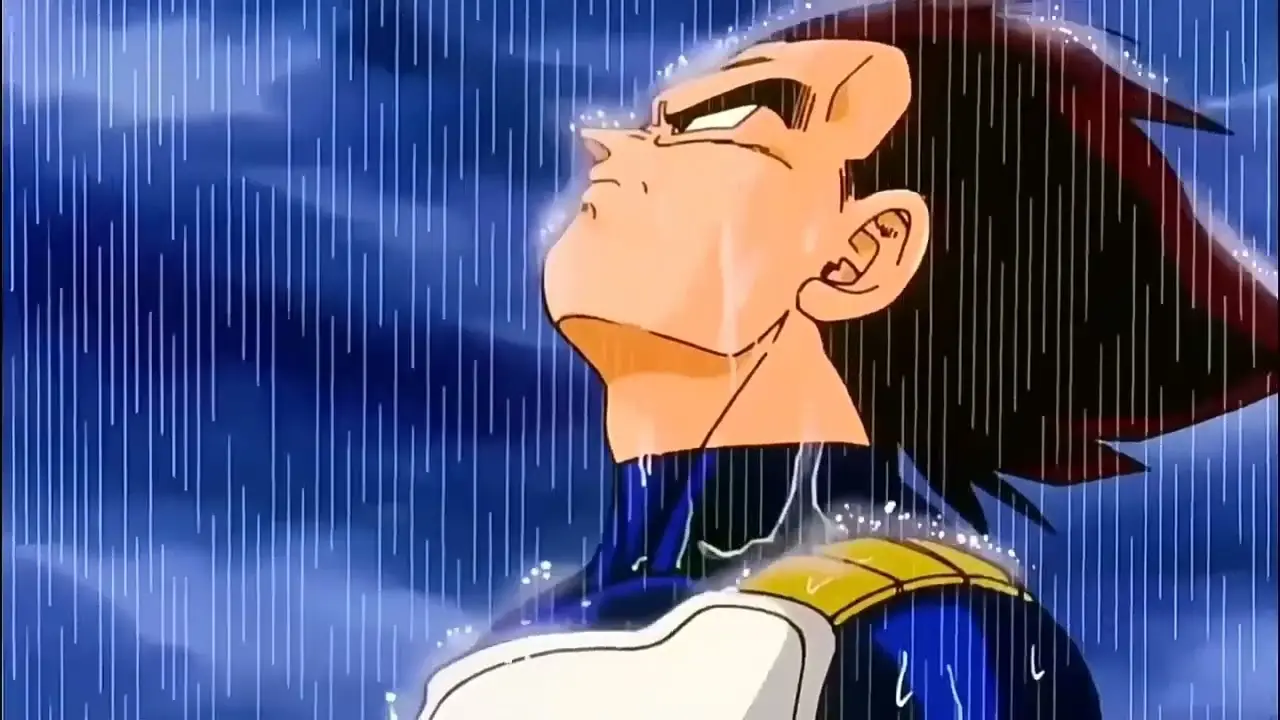AverMedia Aver3D Capture HD: Complete Multimedia Capabilities, Plus 3D!
Software Interface and Usage

One of the softwares included in AverMedia Aver3D Capture HD’s driver disc is the handy Snug TV. With this application, you can stream the TV contents to other devices, such as laptops, via the internet or local area network. It enables users to watch their favorite program elsewhere without having to actually sit in front of the PC (in which the AverMedia Aver3D Capture HD is installed). This could be handy at times, since you only need to install the software on the corresponding device and let the CaptureHD does the job from another PC.
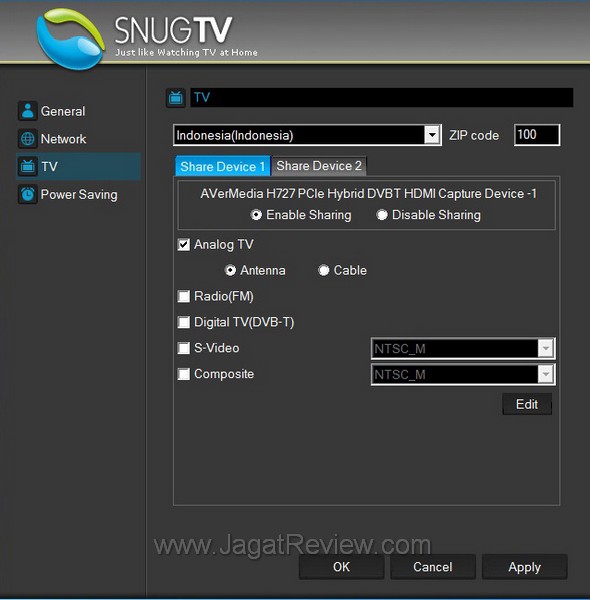
The TV/ FM radio tuner functions works fairly well with the included antenna, but you might want to hook up a better indoor/ outdoor TV antenna to improve the picture and audio quality. Too bad we haven’t got any free-air HDTV or 3DTV broadcast here. Otherwise, the AverMedia Aver3D Capture HD should be able to let you watch those as well, aside from the traditional analog and digital TV signals.
As for the video capturing capabilities, you can select the video input source from the Aver MediaCenter 3D software interface. It’s fairly easy to do, just run the application, switch to “TV” mode, and select your desired input type – S-Video, Component, Composite, or HDMI- from the drop-down menu. This is particularly useful when you need to capture video from AV or game console devices. We tried to record some screen shots and videos from our Xbox 360 console.


In full screen mode, however, the video looked rather rough, as if it was scaled up or stretched to fill the monitor instead of being displayed at its native resolution of 1920×1080 (our test monitor has a full-HD resolution). We haven’t been able to find a solution for this problem, but maybe it can be corrected.
To record video, you just need to tap the record button on the remote, or click the “record” icon on the Aver MediaCenter 3D interface. Video format can be selected in the configuration menu. It consists of a fairly wide selection of formats, including those optimized for playback in iPhones, iPods, and iPads.

2D to 3D conversion is another interesting feature. You can watch the videos channeled through Capture HD’s inputs in 3D. The only thing that is required is to click the 2D-3D conversion icon on the MediaCenter 3D interface. You can select between three 3D-display methods: anaglyph, micro-polarized, or 3D Vision. The 3D Vision method supposedly gives the best results, but you may need additional peripherals (a 120-Hz LCD monitor, a 3D Vision Kit and of course, a GeForce graphics card ) before you can actually start viewing the videos in 3D. Alternatively, you can opt for the anaglyph mode and use the included red-cyan 3D glasses, which will allow you to enjoy the 3D effects without having to upgrade first.
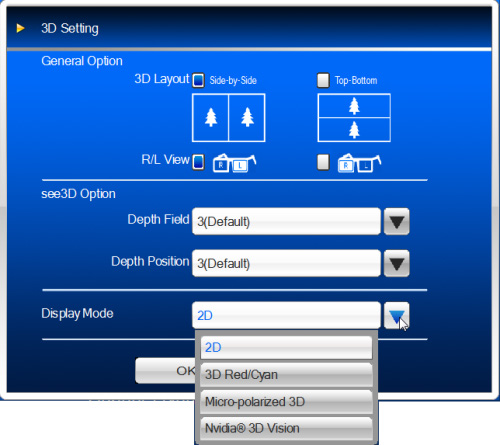
Using the same Xbox 360 console, we tried to enable the 3D anaglyph mode. The 3D feature actually worked and could be conveniently switched on or off anytime by just clicking the corresponding icon. Using the anaglyph glasses, we were able to play the Gears of Wars 2 game in 3D. Unfortunately, the anaglyph technique has a major flaw in that it severely distorts the image’s color and is especially hard on the eyes. In less than half an hour, our eyes were already strained, enough to force us to look elsewhere other than the monitor. It seems like you will need to use 3D Vision for optimum results. Still, this proves that the AverMedia Aver3D Capture HD lives up to its name.