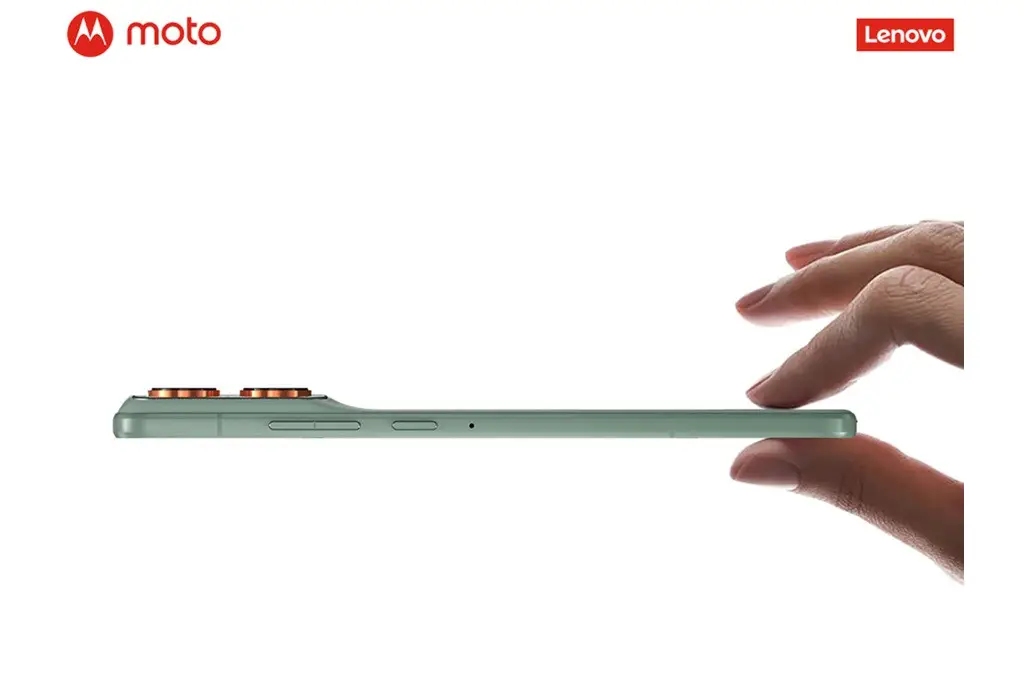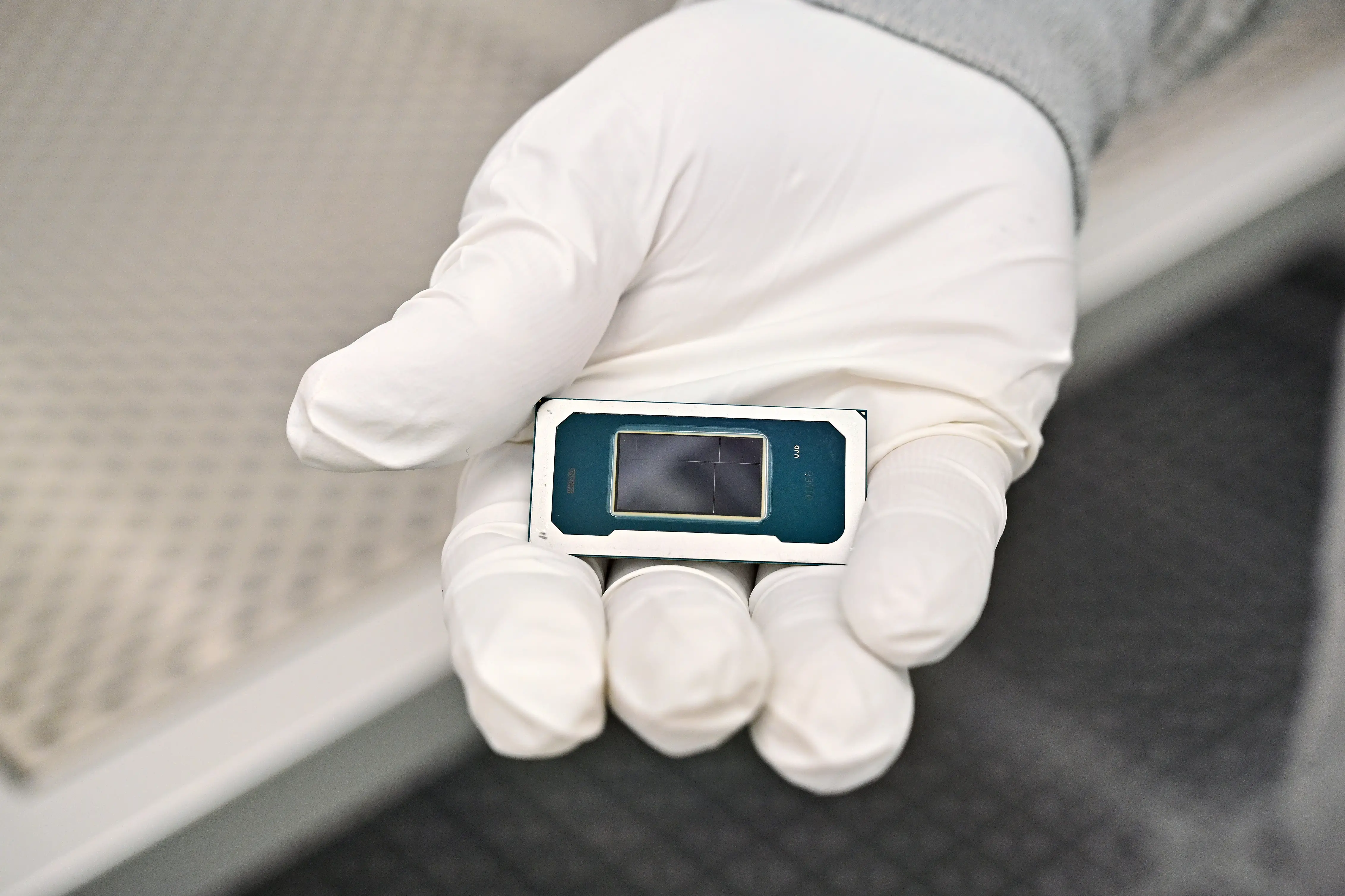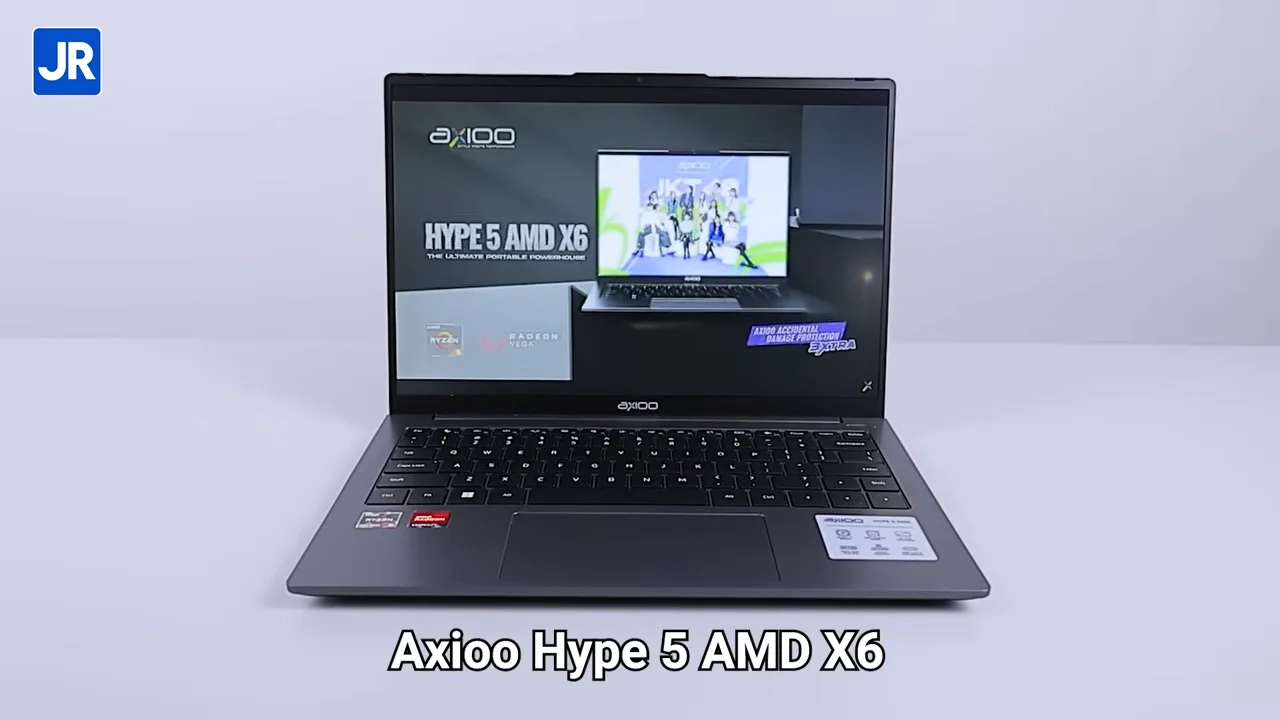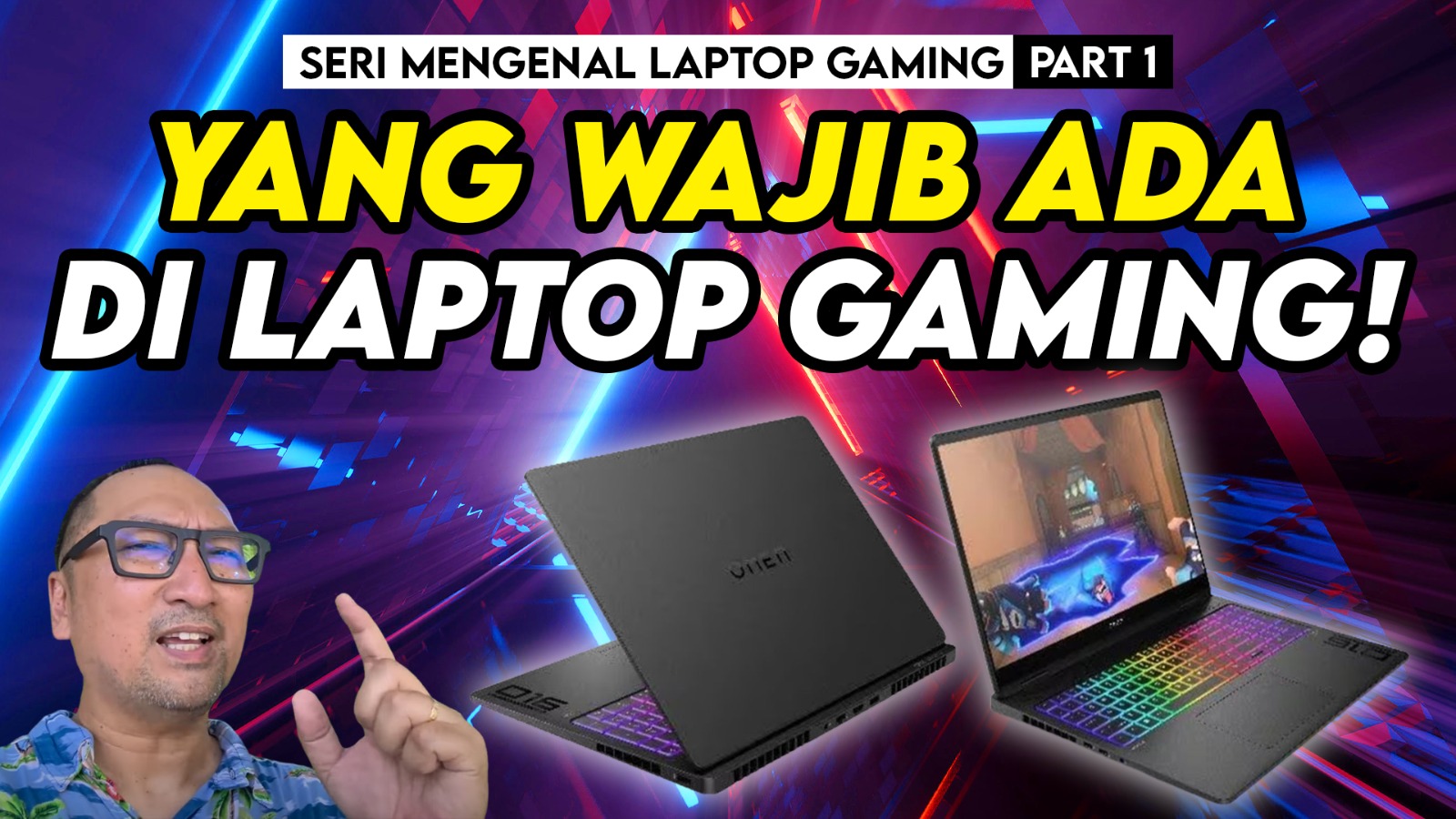Microsoft Office 2010 dan Graphics Acceleration

Microsoft Office 2010 sebentar lagi akan resmi dirilis oleh Microsoft. Aplikasi office yang sudah ditunggu-tunggu ini menjanjikan peningkatan performa dari versi-versi yang sebelumnya. Salah satu fungsi untuk meningkatkan performa aplikasi ini adalah graphics acceleration. Hal ini dapat dilihat pada hardware requirement dari Office 2010 yang berbunyi “Use of graphics hardware acceleration requires DirectX 9.0c compatible graphics card with drivers dated 11/1/2004 or later.” atau berarti “pemakaian graphics hardware acceleration membutuhkan graphics card yang kompatibel dengan DirectX 9.0c dengan driver tertanggal 1/11/2004 atau yang terbaru”.
Hal tersebut berarti setiap graphics card dengan kemampuan DirectX 9.0c mampu membuat pekerjaan Anda lebih lancar. Akan tetapi apa saja yang dapat dipercepat dengan fitur ini? Pada sebuah blog di website AMD, dijelaskan apa saja peningkatan yang dapat terjadi, seperti yang dikutip berikut ini:
Here are just a few of the new features that will benefit from graphics acceleration:
* Transform images into compelling, vibrant visuals using new and improved picture editing features such as color saturation and temperature, brightness and contrast, and advanced cropping and background removal tools, along with artistic filters such as blur, paintbrush, and watercolor.
* New slide transitions and animation effects that look similar to graphics you’d see on TV.
* Dozens of additional SmartArt layouts to create many types of graphics such as organization charts, lists, and picture diagrams.
* The ability to turn presentations into high-quality videos with narration to share with virtually anyone through e-mail, via the Web, or on DVD.
* Embed and edit video files directly in PowerPoint 2010. Easily trim your video to show only relevant sections and apply a variety of video styles and effects—such as reflections, bevels, and 3-D rotation