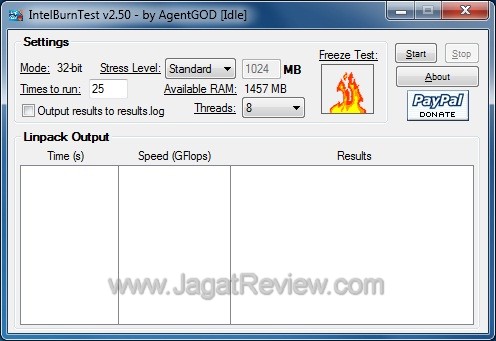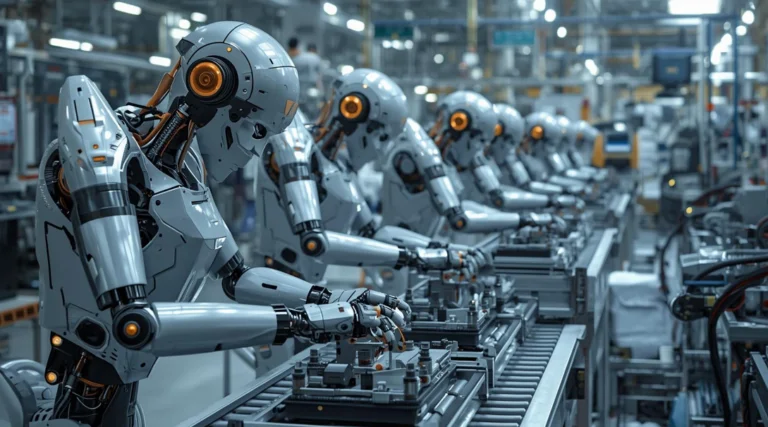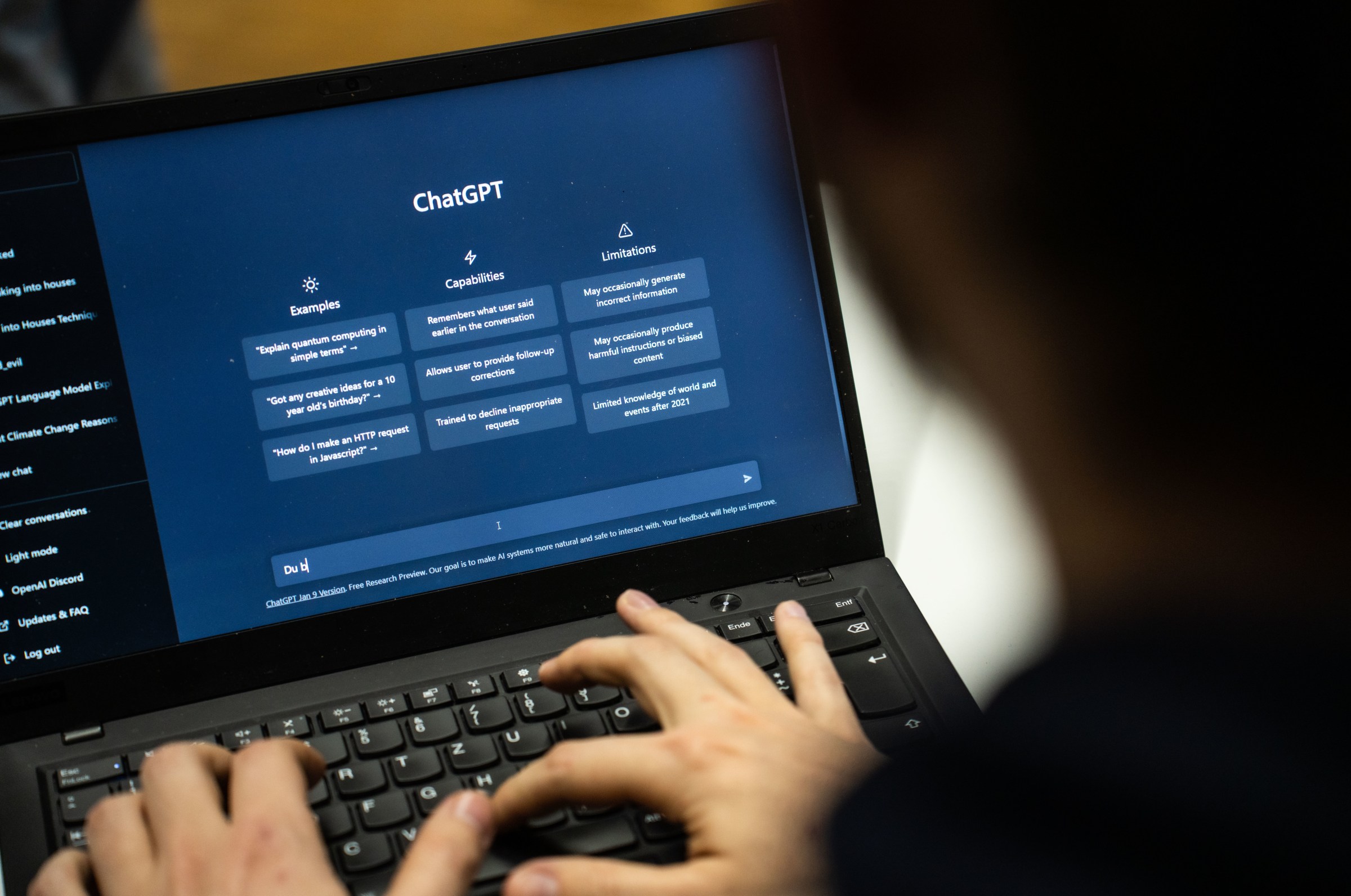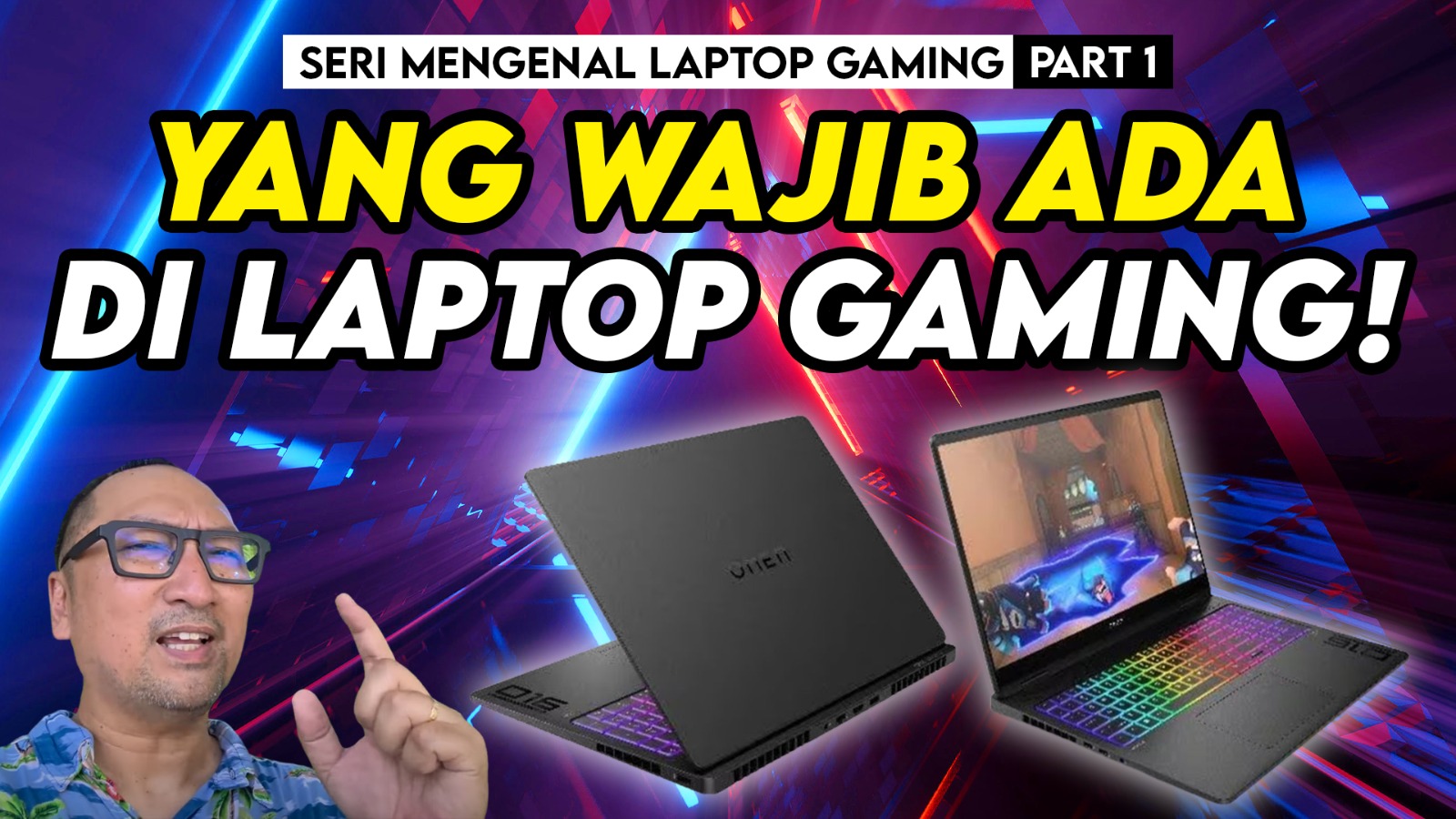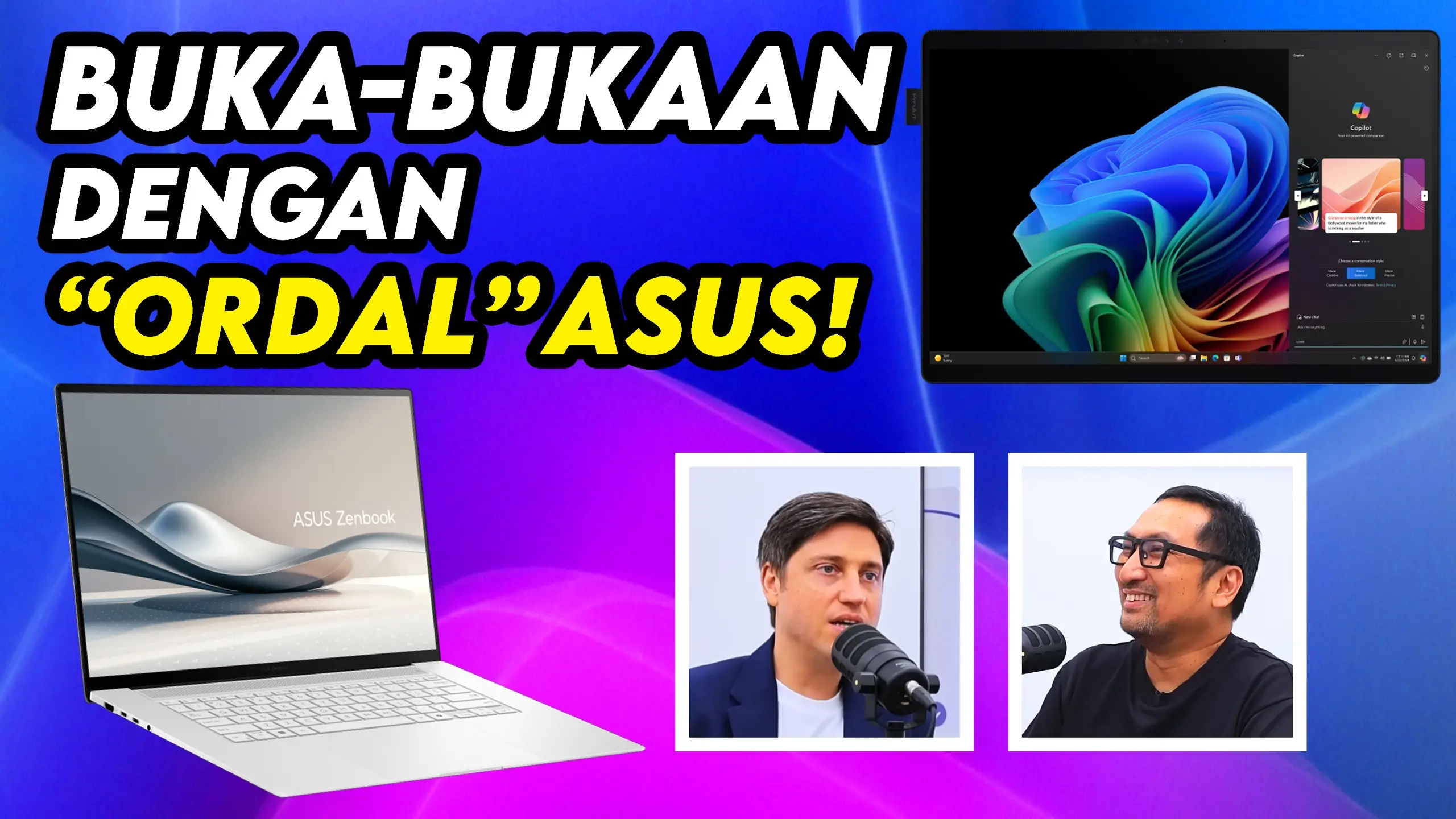Sandy Bridge, the Complete Overclocking Guide
Stability & Performance Testing
Now that we have overclocked the system, use the Intel Burn Test v2.5 software to see if it’s stable enough.
This is fairly easy to do. You just have to run the program, set the amount of Threads to 8, , and then specify the amount of iteration runs. We suggest you to run at least 25 to 30 iterations. The settings should look like this:
If all goes well, you will see the following message at some point after running the program:
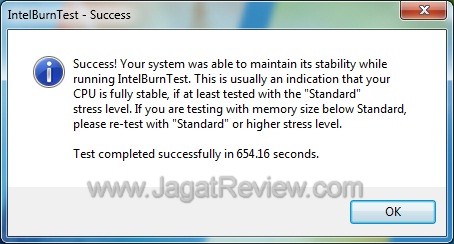
Congratulations! The Intel Burn Test Software has confirmed that your system is stable!
What if it doesn’t end so well?
If your system hangs/ crashes/ freezes/ or ends up with a BSOD during Intel Burn Test runs, then the overclock isn’t stable. Among other factors, this could be caused by CPU overheating, or some wrong settings in your BIOS parameters. The following steps may help you improve stability:
- Step down your DRAM frequency or loosen your DRAM timings.
- Use a better/ third party cooler (HSF) to suppress heat from your processor.
- Make necessary voltage increments, one parameter at a time. The CPU VCore is one of the most important voltage that directly affects your system’s stability, while CPU I/O needs to be increased if you’re running your DRAM at high frequencies. If you are using more than one graphics card in your system (SLI/ Crossfire), you may also need to raise the System Agent Voltage.
Want some more?
Once you’ve found a stable overclocking configuration, chances are, you would want to further increase your CPU clock. Follow these steps to do that:
- Increase the CPU Multiplier one step at a time and test your system using the Intel Burn Test software every time you do so until you reach the maximum frequency limit of your CPU
For those who want to squeeze every last drop of performance from their CPU and DRAM, you can gain an additional 4-5% increment in speed by raising the BCLK frequency and setting the optimum timing for the DRAM. However, keep in mind that any change to the BCLK value could potentially destabilize your entire system. For daily usage, we do not recommend you to increase the BLCK frequency. As for memory timings, you can expect more detailed information in our next Sandy Bridge article.