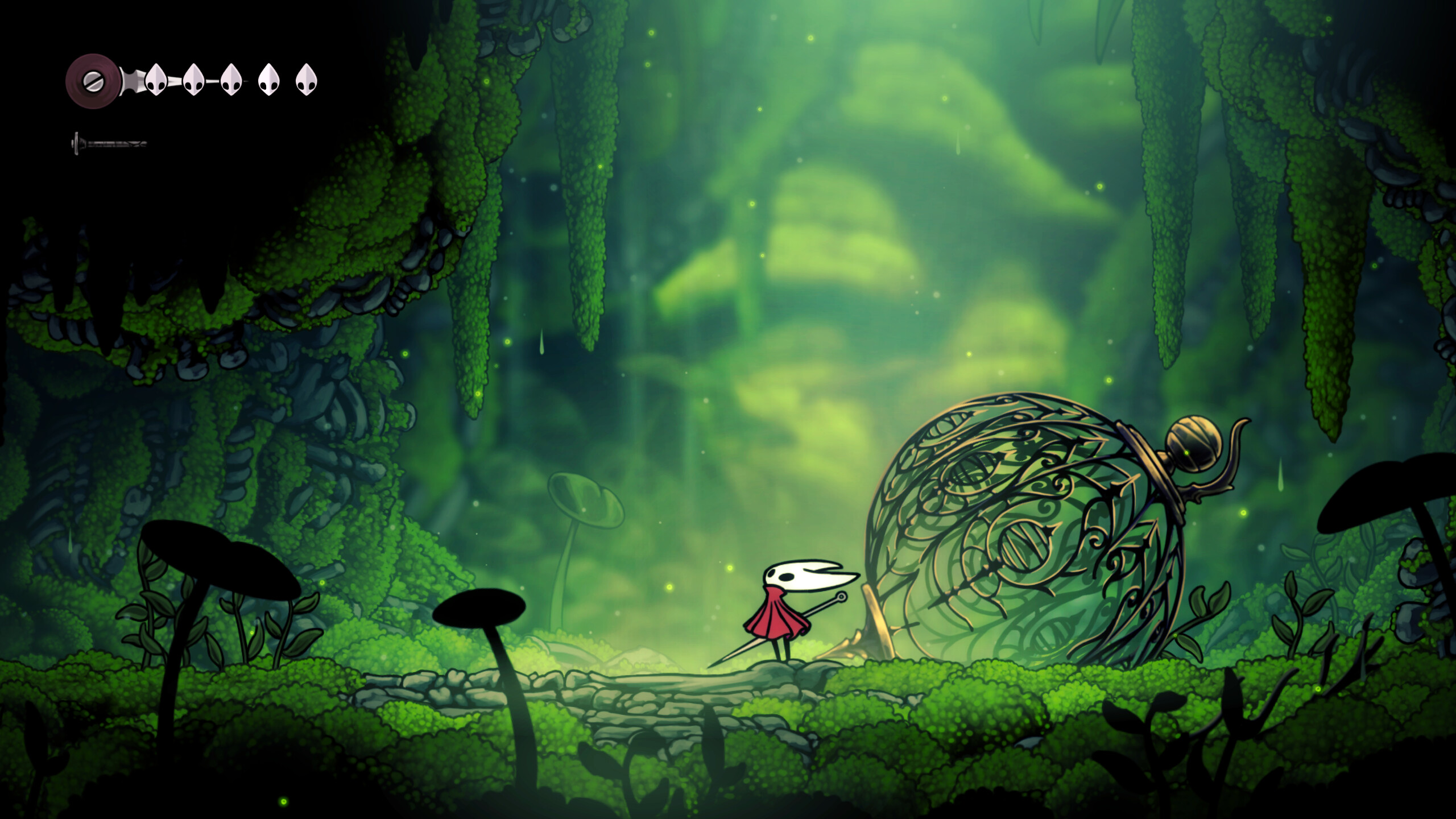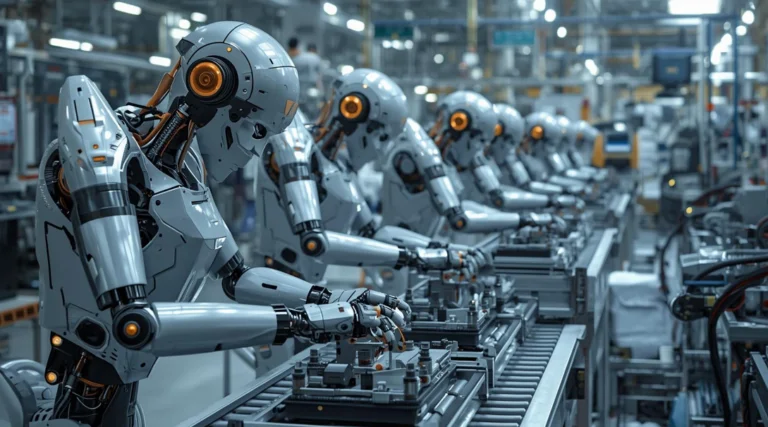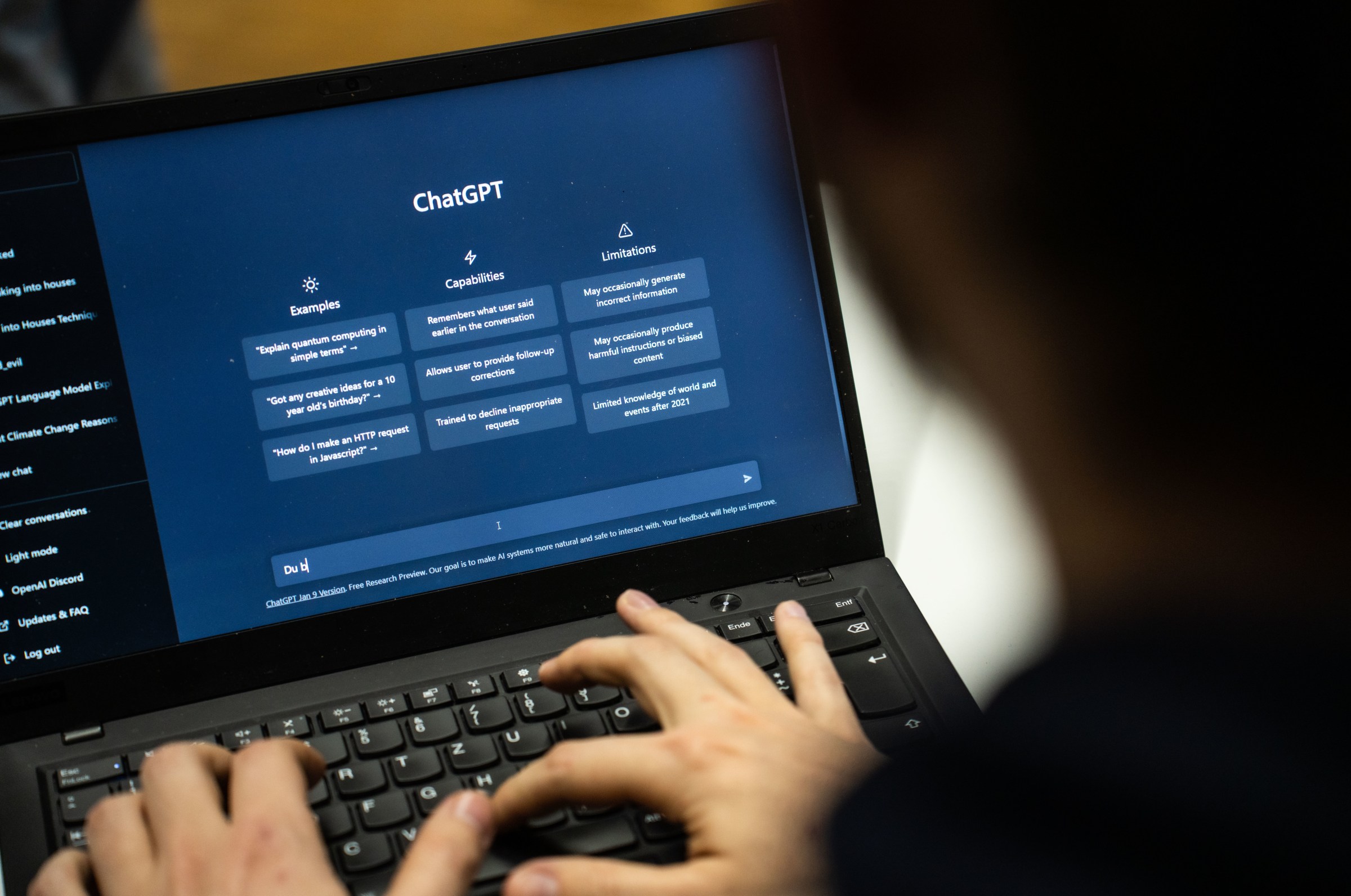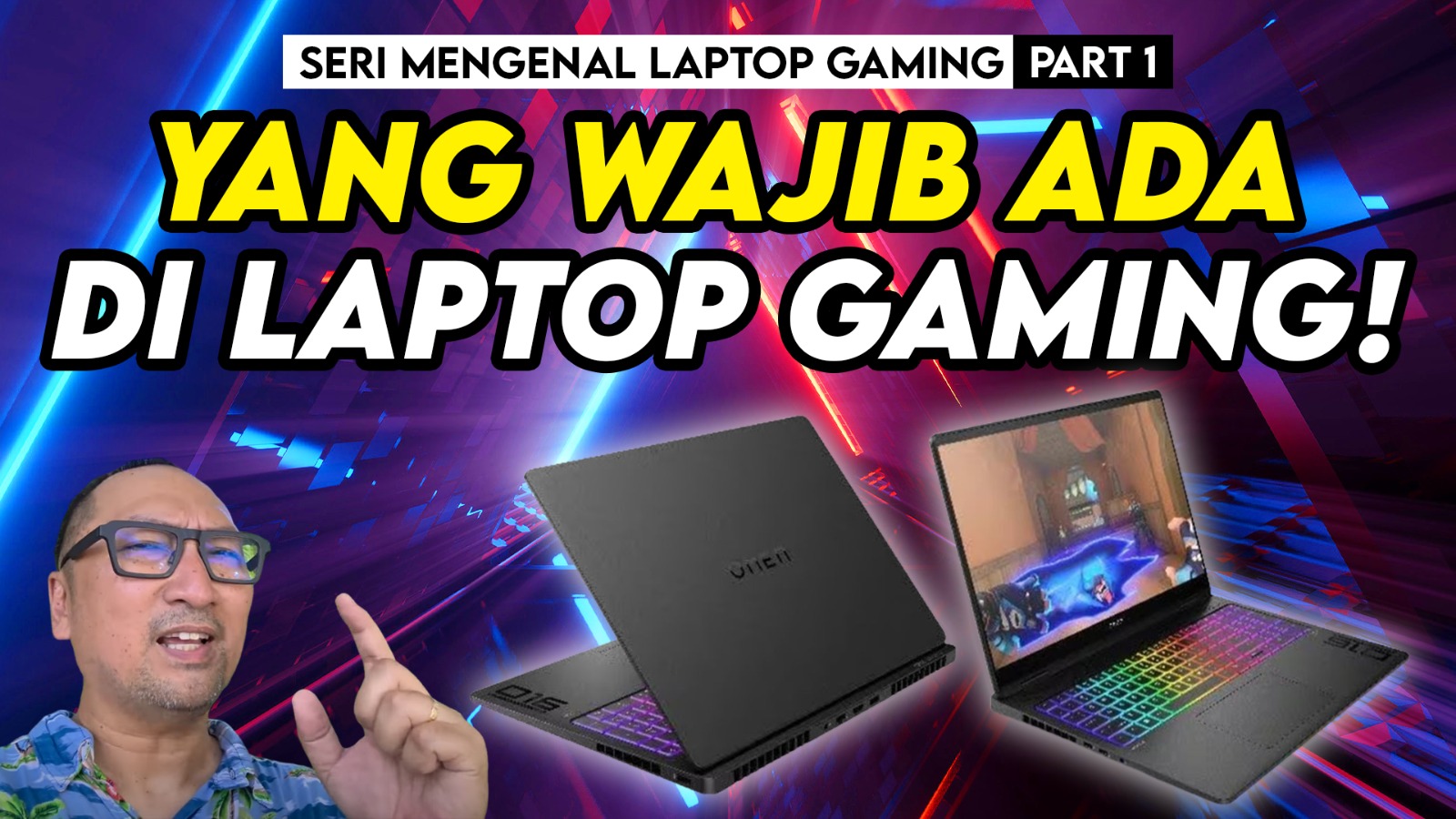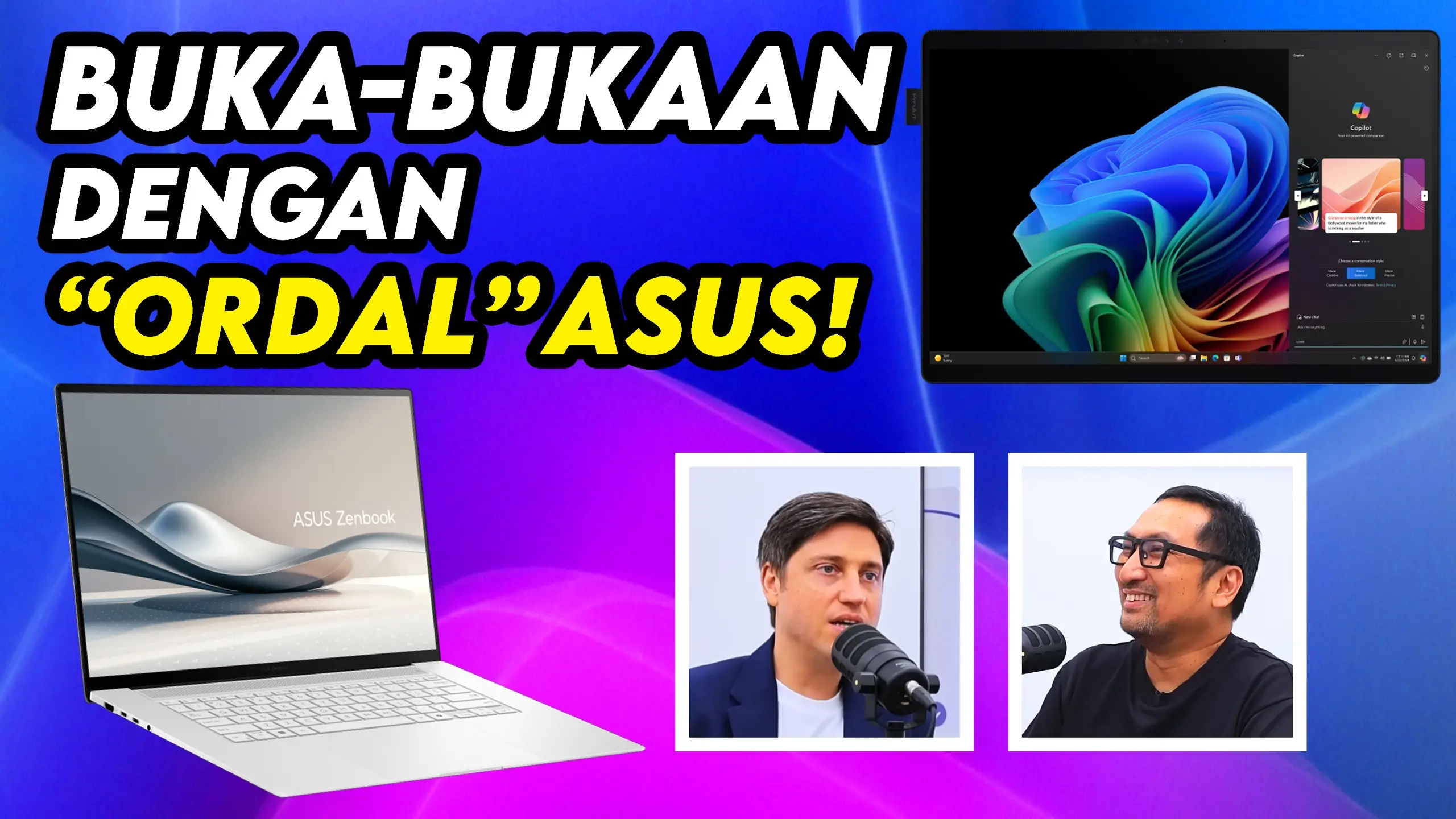Sandy Bridge, the Complete Overclocking Guide
Testing Results
For your reference, see the results from our Sandy Bridge Core i7-2600K overclocking below:
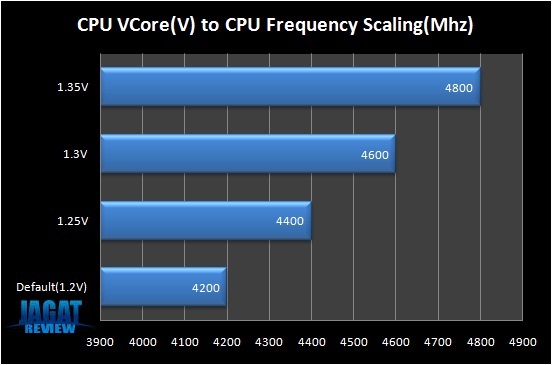
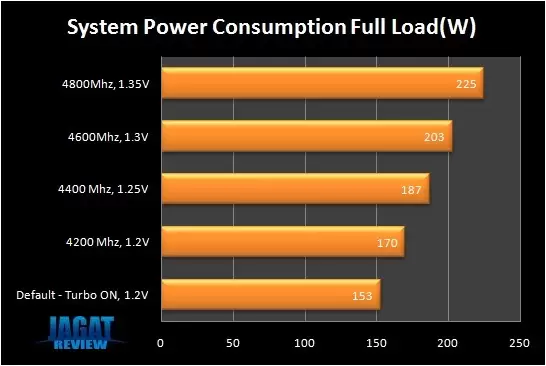
These are our system’s power consumption levels, measured at different clockspeeds (DRAM speed was fixed at 1600MHz). The Intel Burn Test v2.3. was used to put heavy load on the CPU.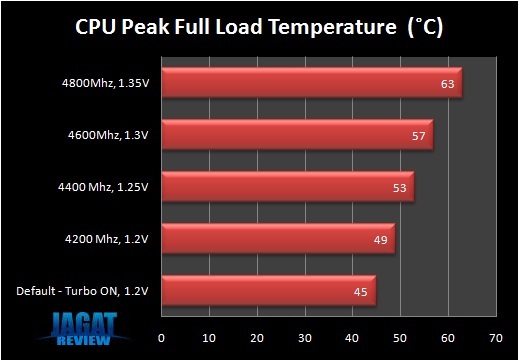
The picture above shows the Peak Load temperature of our CPU i7-2600K during a 10-iteration run of Intel Burn Test under different CPU freequencies and VCore. Data was obtained using the HWMonitor 1.17.1. DRAM was running at a fixed speed of 1600Mhz. Note that we maintained the ambient temperature at around 22C and we did not put the entire system inside a casing. So, the actual temperature in a daily usage scenario may be higher.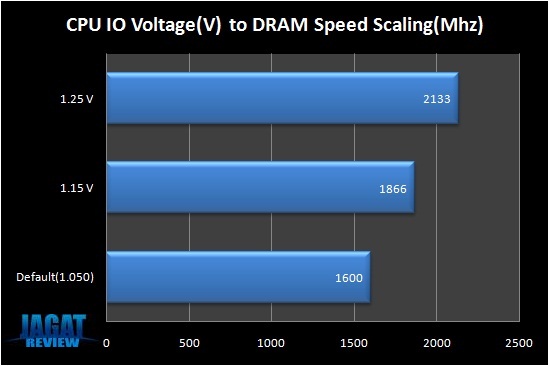
These are the CPU I/O voltages required to reach different DRAM speeds with reasonable stability, which was measured using 25 iterations in the Intel Burn Test software.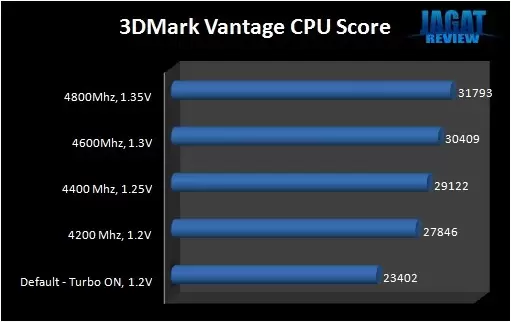
3D Mark Vantage yielded different CPU Scores at different CPU frequencies (DRAM speed was fixed at 1600 MHz). At 4.8 GHz, we recorded a performance increase of almost 40% compared to default condition.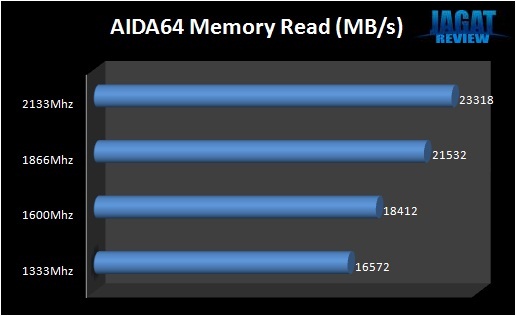
For our memory testing, the DRAM timings were set to 9-9-9-24-1T while the CPU ran at 4.2 GHz. In the above picture, you can see the resulting read bandwidth at various DRAM frequencies. Sandy Bridge systems have enormous memory bandwidth indeed. Even with our DDR3-1866CL9, we managed to get more than 20 GB/s!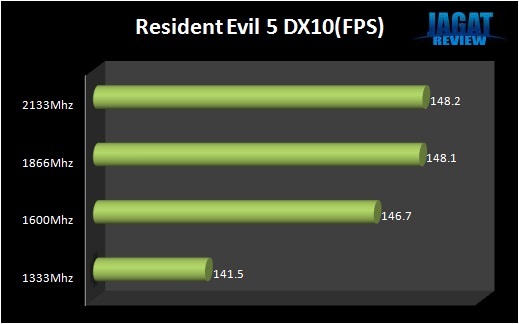
In this game performance testing, the CPU speed was fixed at 4200 MHz and the DRAM frequency was set at several different levels. We used the following settings in the Resident Evil 5 game itself: 1920×1200,4x AA, motion BLUR ON, ALL HIGH Detail, FIXED Benchmark.
As you can see, the largest performance increase occurs when you raise the DRAM speed from DDR3-1333MHz to DDR3-1600MHz. There is no significant change when the frequency was further increased from 1866 MHz to 2133 MHz.
Tags:
Load Comments