Review-Gigabyte G1.Assassin: High-end Gaming in “Military” Style, Part 1 (Features)
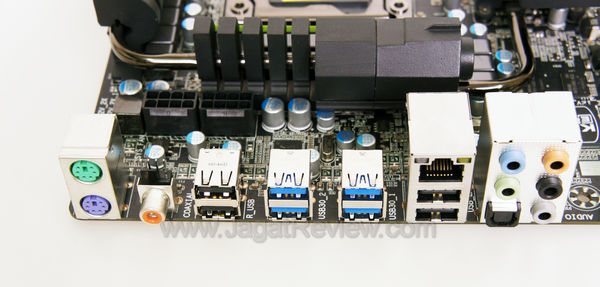
Let’s take a peek at I/O ports on the backpanel. We found the following connectors there:
- 1 x PS/2 keyboard port
- 1 x PS/2 mouse port
- 1 x optical S/PDIF Out connector
- 1 x coaxial S/PDIF Out connector
- 4 x USB 2.0/1.1 ports
- 4 x USB 3.0/2.0 ports
- 1 x RJ-45 port (LAN)
- 5 x audio jacks (Center/Subwoofer Speaker Out, Rear Speaker Out, Side Speaker Out, Line In/Mic In, Line Out)
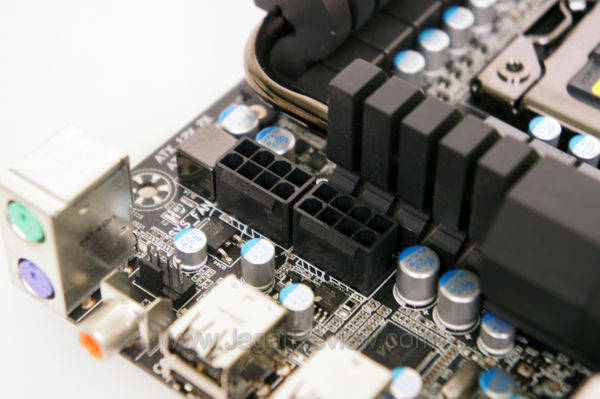
Right behind the backpanel, next to the processor socket, there are two, 8-pin PCI Express connectors that supply power to the processor. For normal use, you only need to plug a cable onto one of these. The second 8-pin connector can be used when your processor needs extra power, as in the case of overclocking.
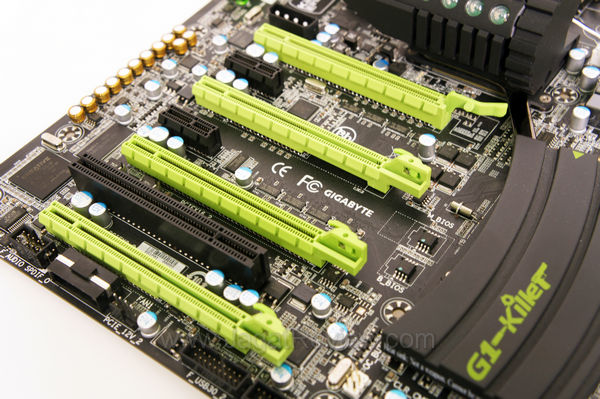
With the G.1Assassin, you won’t run short of expansion slots. This motherboard provides four PCIe x16 slots, two PCIe x1 slots, and one PCI slot. Up to four graphics cards can be installed in this motherboard, opening the way for multi-GPU graphics configuration. The G1.Assassin supports 4-way CrossfireX ( made up using four AMD graphics cards) and 3-Way SLI (made up with three NVIDIA cards) modes. Apparently, this kind of support for multi-GPU setup is what Gigabyte means with the “Super Sight” feature.

On the bottom side of the motherboard, we found a number of headers:
- 1x front panel audio header
- 1x 4-pin PCIe 12V power connectors
- 2x fan header
- 1x USB 2.0/1.1 headers
- 1x USB 2.0/1.1 headers with On/Off Charge Feature
- 2x USB 3.0/2.0 headers
- 1x front panel header
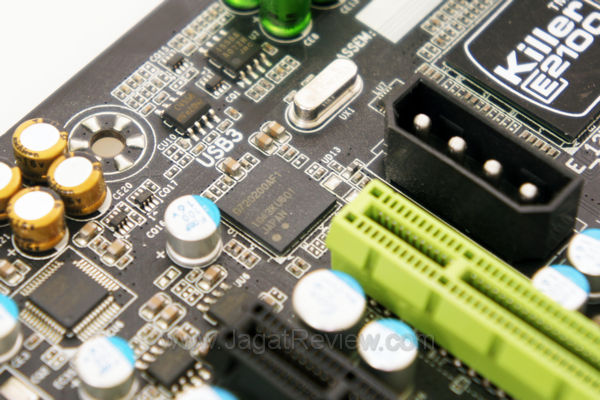
The Renesas (NEC) D720200 on the G1.Assassin provides USB 3.0 capability.
























