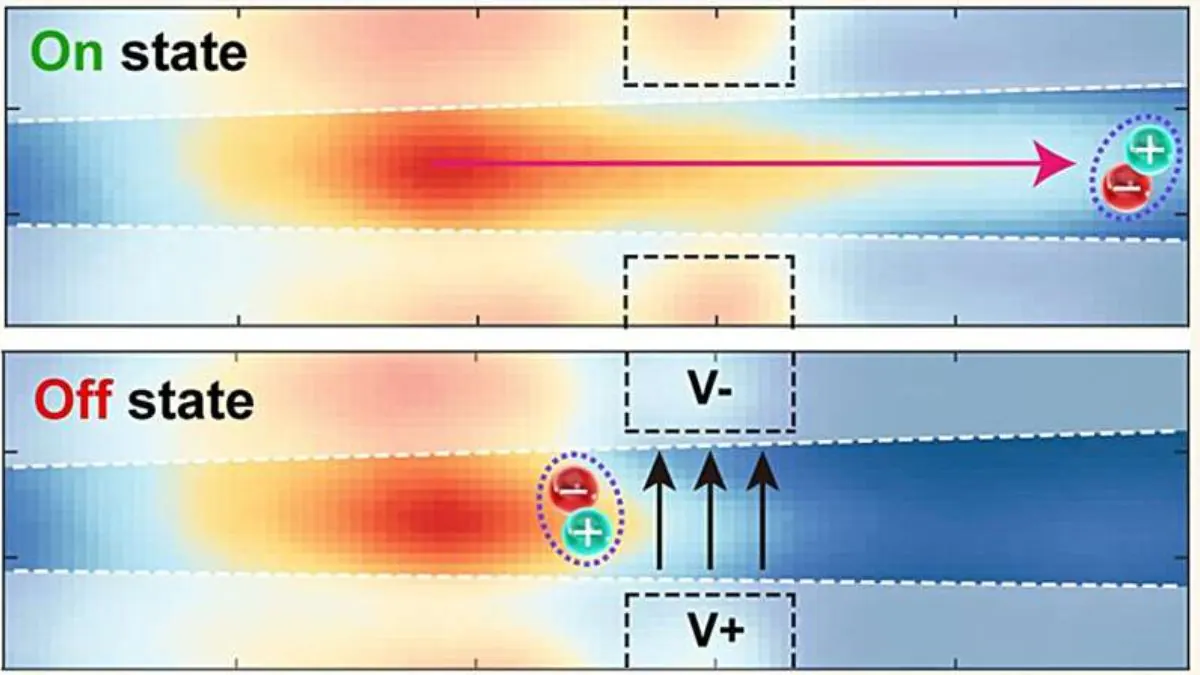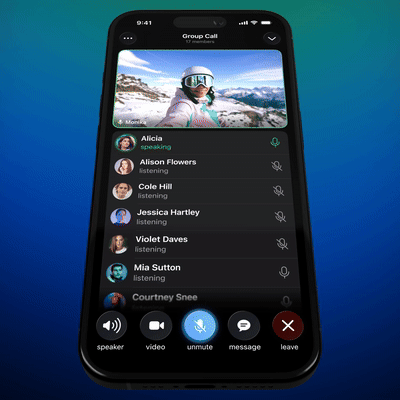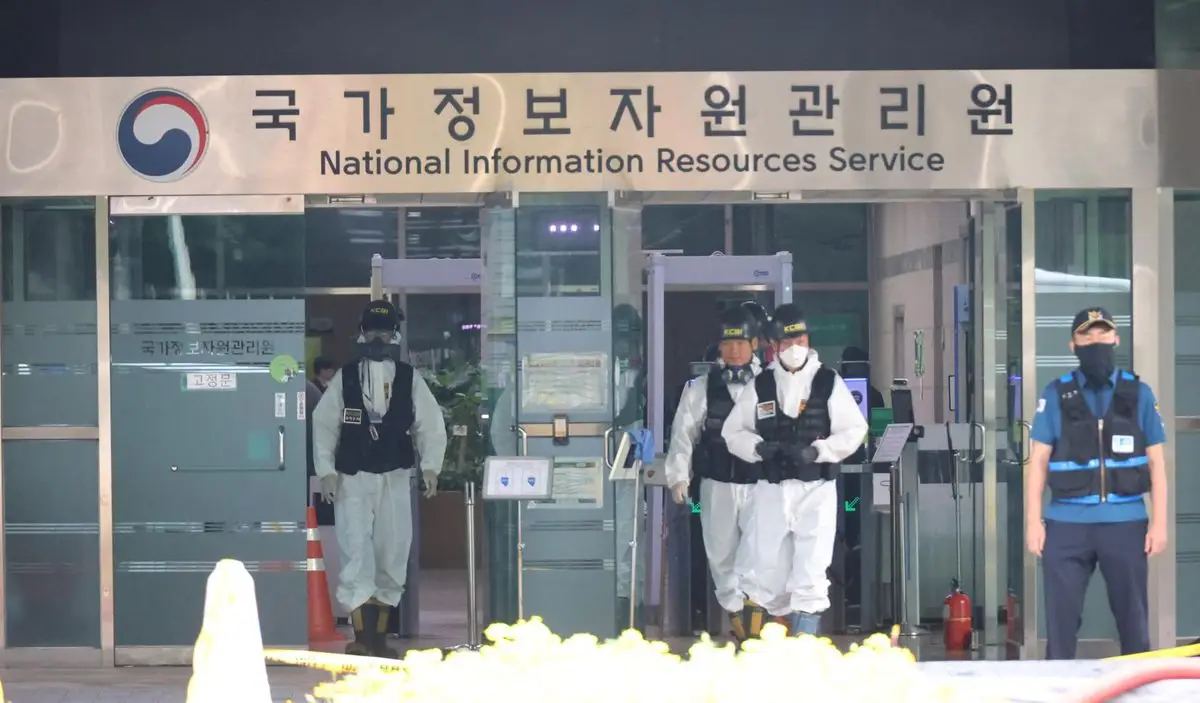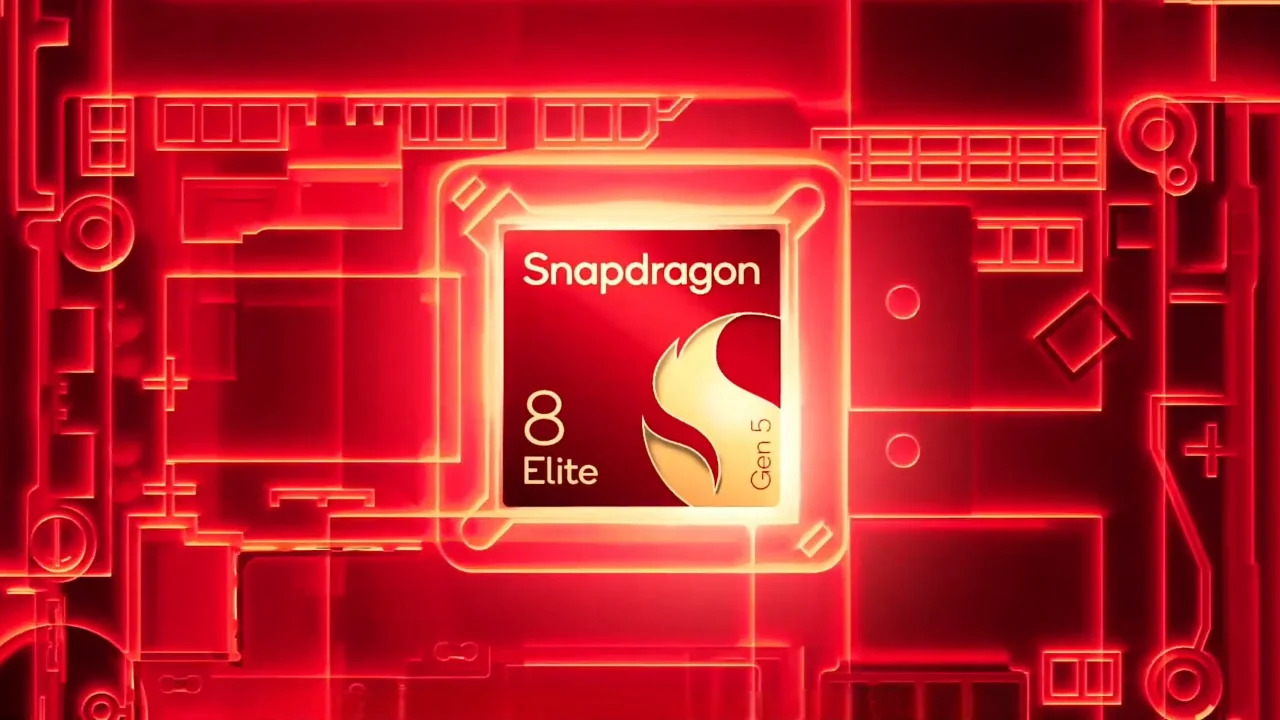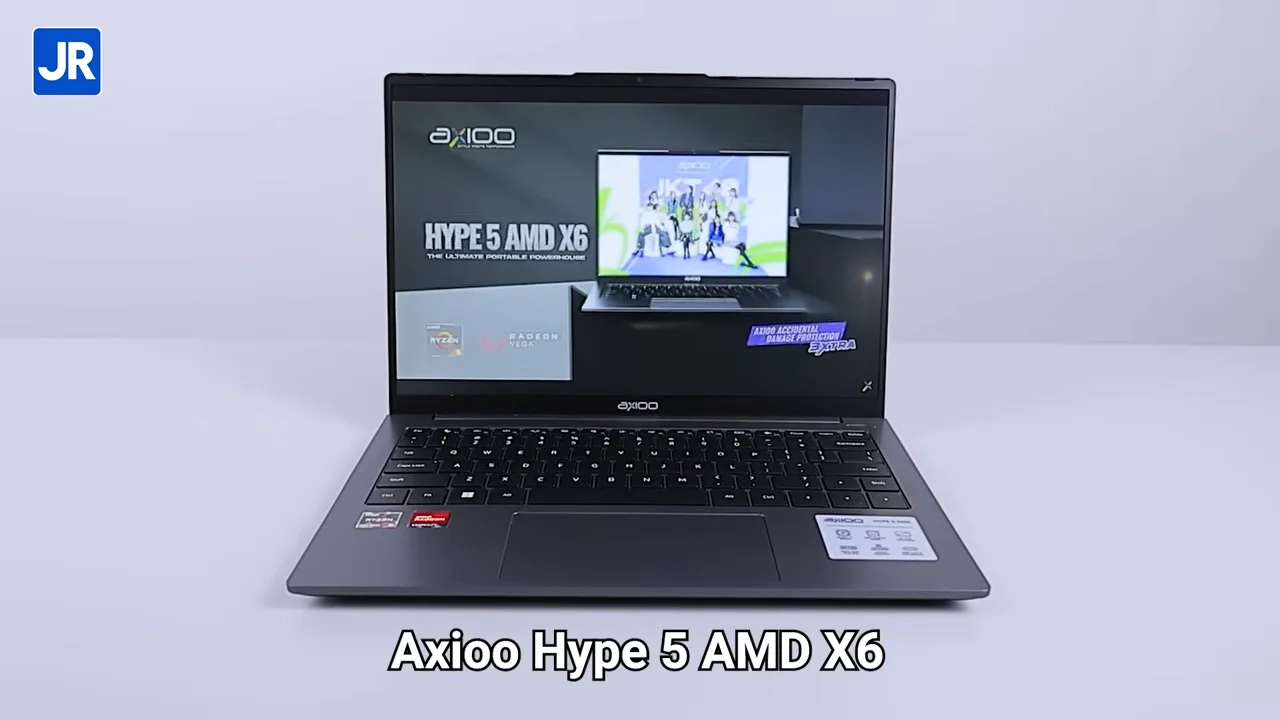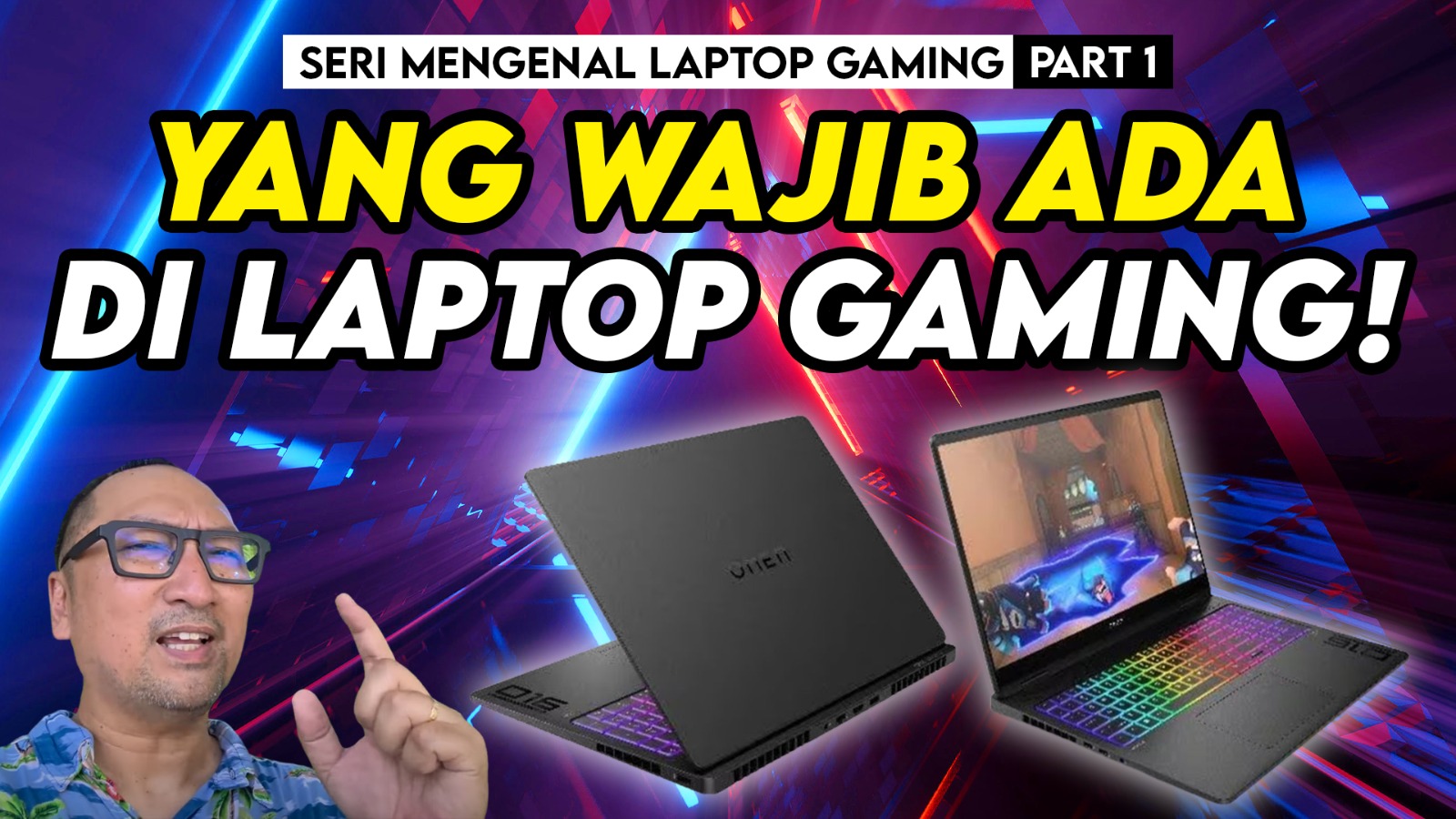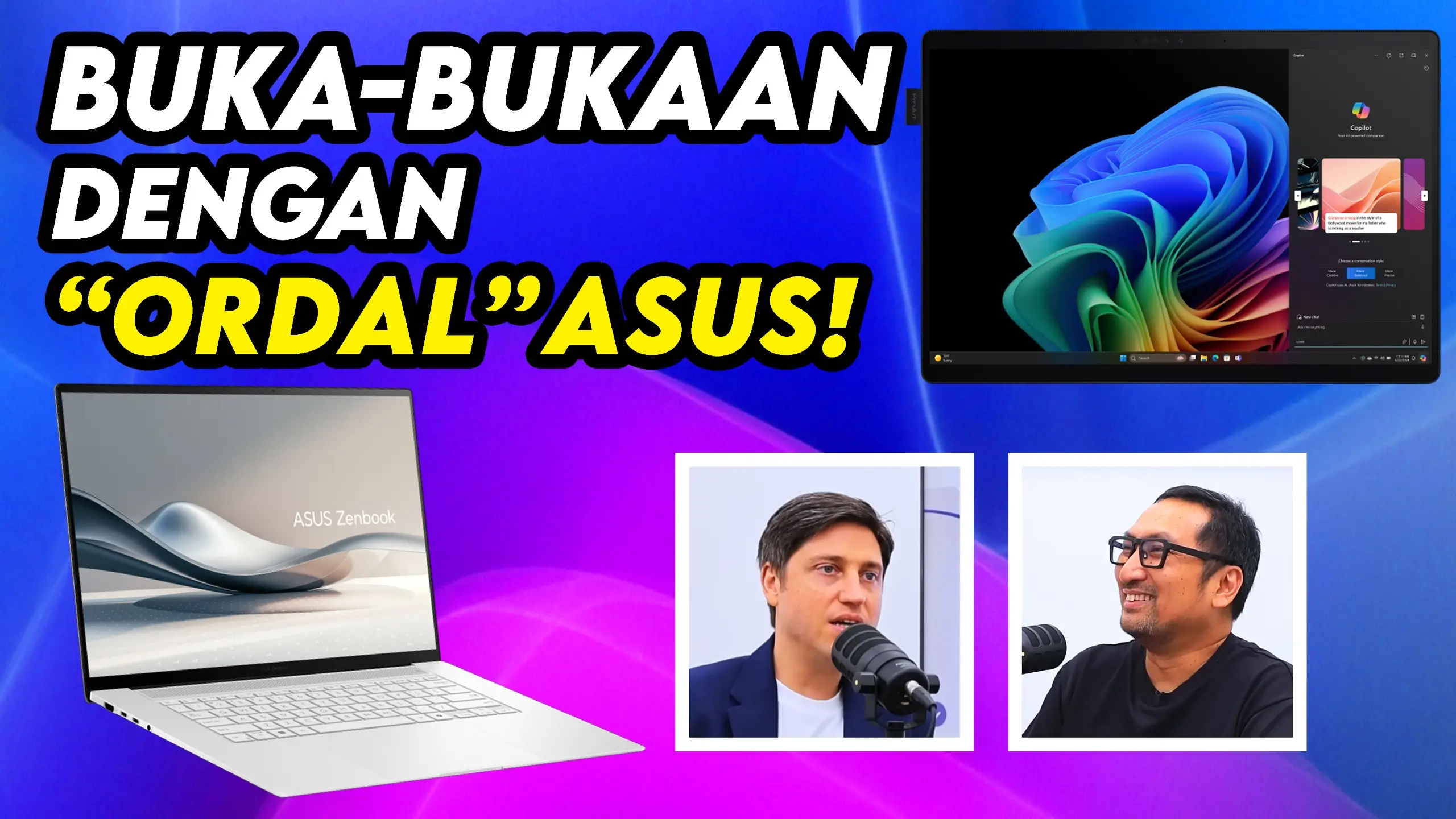Review- Huawei Ideos S7 Slim 201u Tablet: Android 7 “: Slim and Cheap
Ability Making a Call
One advantage possessed by this tablet is the ability to make calls. It would be nice if the tablet is paired to a Bluetooth headset, so you no need to make a call by speaker phone mode. Dialer shortcut on the menu was complete enough, so you no need to close this application and press the icon Contact to find your colleague’s phone numbers.

Screen
The screen on the Huawei Ideos S7 Slim can recognize four points at once. When used, the screen was quite responsive indeed. We test it using a few games like Ninja Kaka, Angry Birds, and Guitar Heroes 6. Every gesture and emphasis on certain points was very good and without interruption. At the time of typing with a virtual keyboard, we didn’t find problems such as lag while typing and miss-touch such as no suppression of a letter.
Camera
Like most tablets Android, Huawei Ideos S7 Slim also has two cameras. The main camera is located on the back of this tablet. It has a resolution of 3.15 MP. When testing outdoors and indoors, the result is quite good.


The second camera which is located at the front of this tablet only has VGA resolution or 640 × 480. Just like most VGA camera, the result certainly will not produce a sharp image. The noise can be seen clearly. This camera is only intended to do video conferencing only.


MultiMedia
There are standard multimedia facilities on the Android operating system. Interestingly, Huawei also enhance your multimedia applications to play audio and video files very well. Besides the beautiful view, you will also get the equalizer facility. The sound that produced on the internal speakers is not very good to hear. Sound that produced while wearing headphones is also pretty standard. But it’s helpful when we turn on SRS WOW on the equalizer.
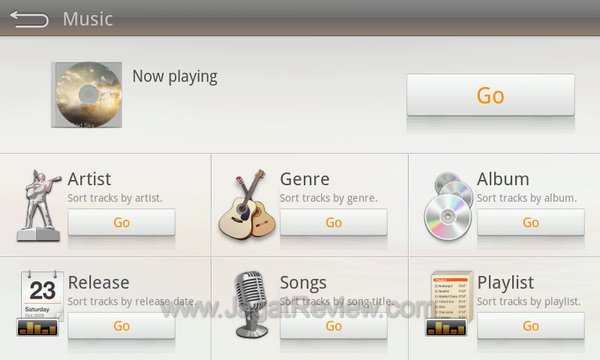
For video, the sound can be improved with the 5.1 channel mode that be activated manually when you play a video file.