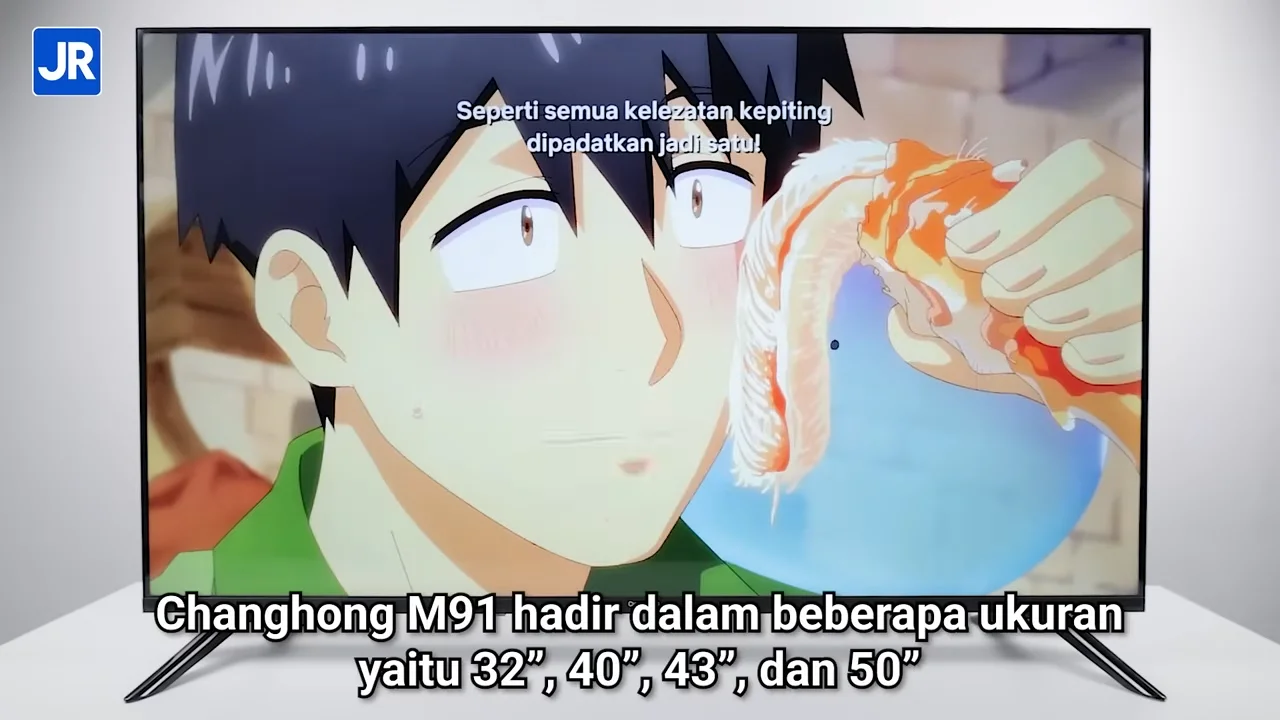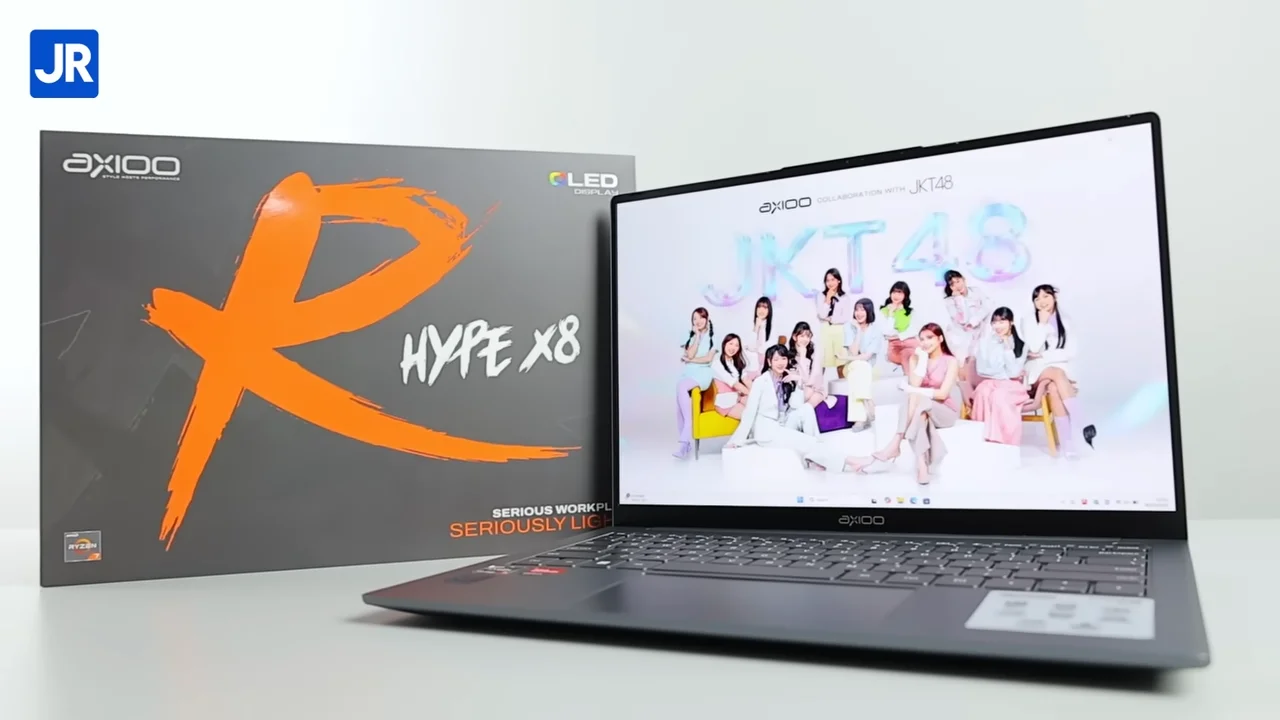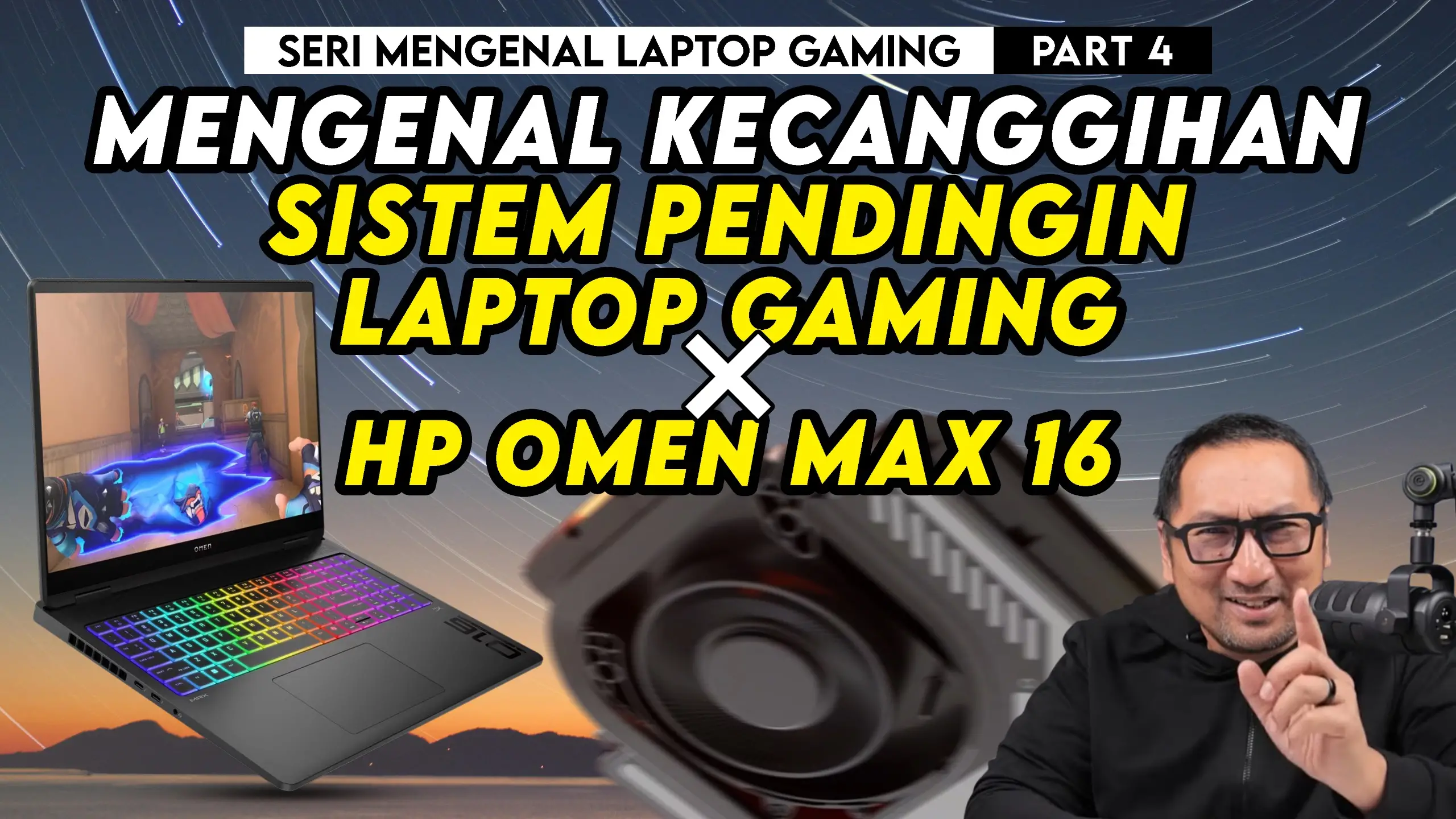Review-OCZ RevoDrive 3: SandForce 2 SSD on PCI Express
OCZ RevoDrive 3 Test Platform
- Motherboard: Intel H67 LGA 1155
- Processor: Intel Core i3 2100 3,1 GHz
- RAM: Kingston DDR3 8 GB
- Storage: Kingston SSD V+100 64 GB
- Graphics Card: AMD Radeon HD 5550
- Power Supply: CoolerMaster GX 550 Watt
- Input Device: Genius Keyboard and Mouse
- Monitor: 18,5 inch LCD
- Operating System: Microsoft Windows 7 64 bit
We brought along some other SSDs from OCZ for comparison purposes, including the original RevoDrive, the RevoDrive X2, and the Vertex 3. We have also upgraded RevoDrive 3’s firmware to the latest version using OCZ’s SSD Toolbox.
Test Results
HDTune
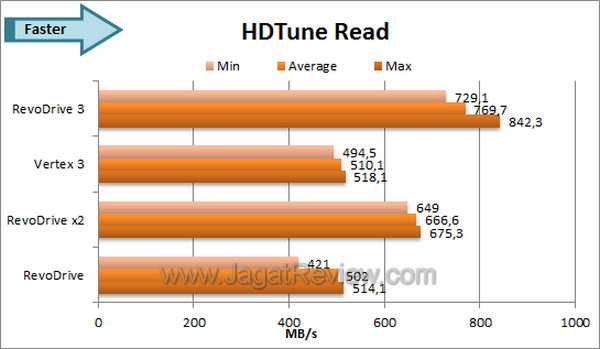
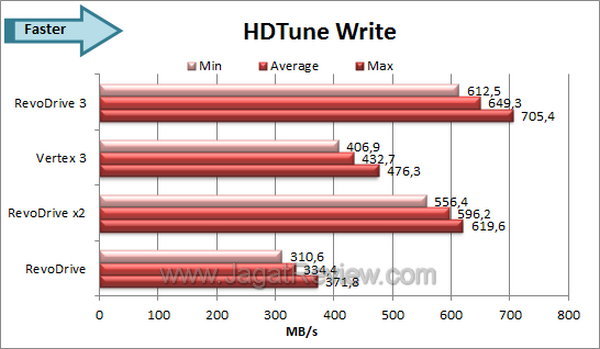

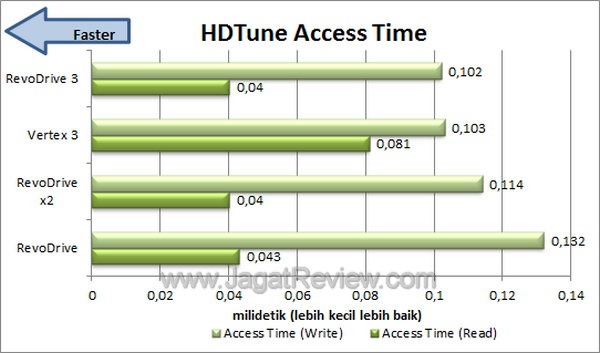
In our first benchmark, the HDTune, RevoDrive 3 comfortably leads the pack as it breaks through the 800 MB/s barrier.
I/O Meter Random
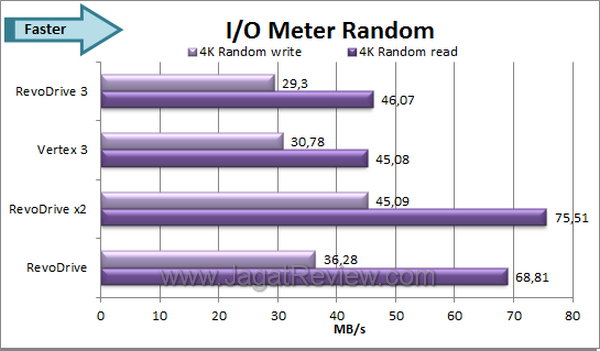
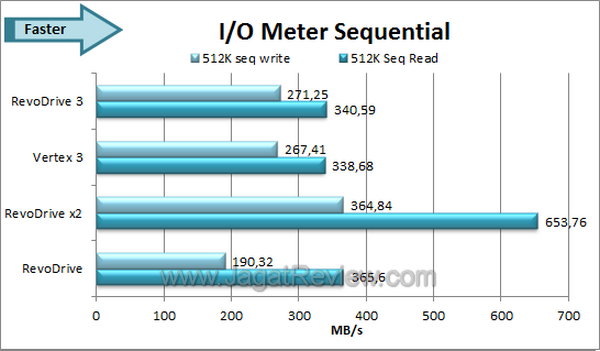
It doesn’t perform that good in I/O Meter though. Here it’s only (roughly) as fast as the SATA-3 driven Vertex 3.
CrystalDisk Mark
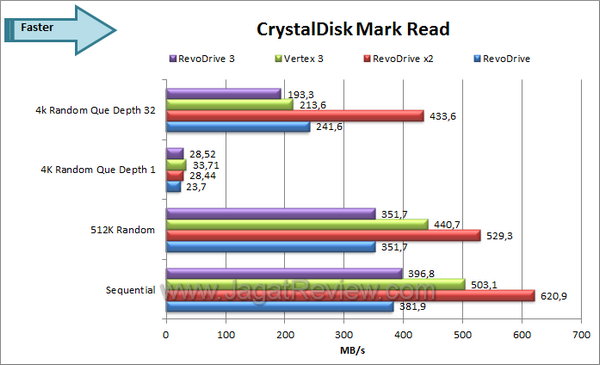
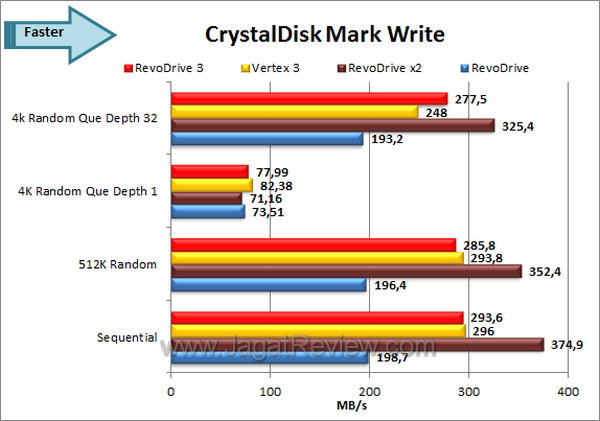
When reading uncompressed data, RevoDrive 3 lags behind the Vertex 3. In writing speed measurement, the two are tied.
PCMark 7
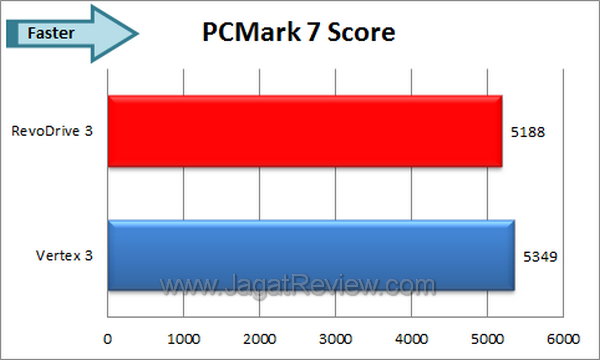
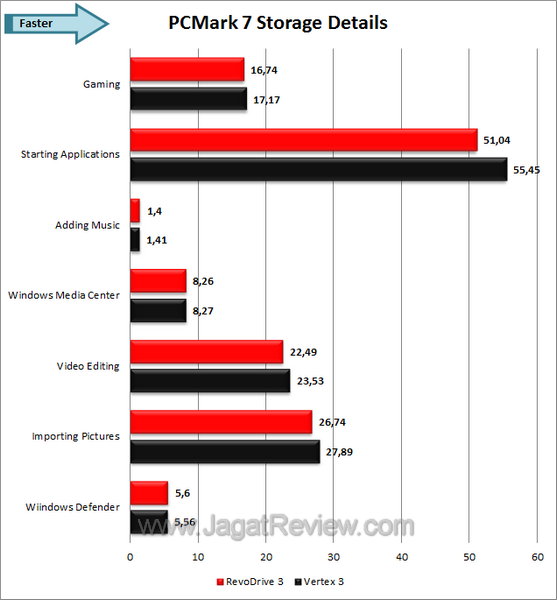
We don’t have PCMark7 benchmark results for the first RevoDrive , so we grabbed the super-fast Vertex 3 and put it against the RevoDrive 3. As it turned out, when it comes to overall system performance, Revo Drive 3 gives no improvement over the Vertex 3.
File Transfer Test
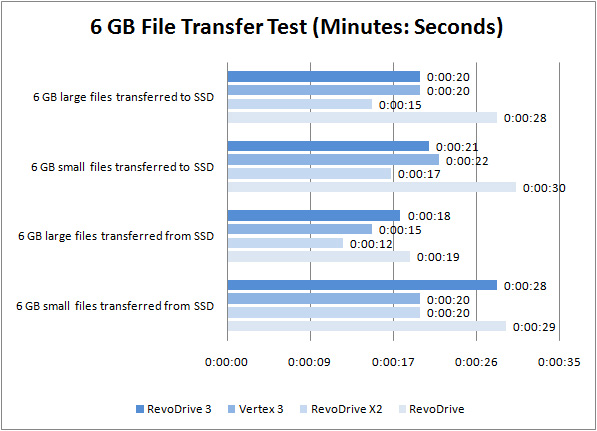
This real life test confirms the results from previous benchmarks. RevoDrive 3’s read performance is slightly below that of the Vertex 3, but both drives are equally fast in terms of write speed. Meanwhile, thanks to its RAID mode, the RevoDrive X2 excelled here.
TRIM Test
To measure the effectiveness of the TRIM feature implemented on the RevoDrive 3, we carried out this test by first disabling TRIM functionality on Windows 7 and filling the first 12 GB of the drive with compressed files, until its SandForce controller is unable to do further compression.
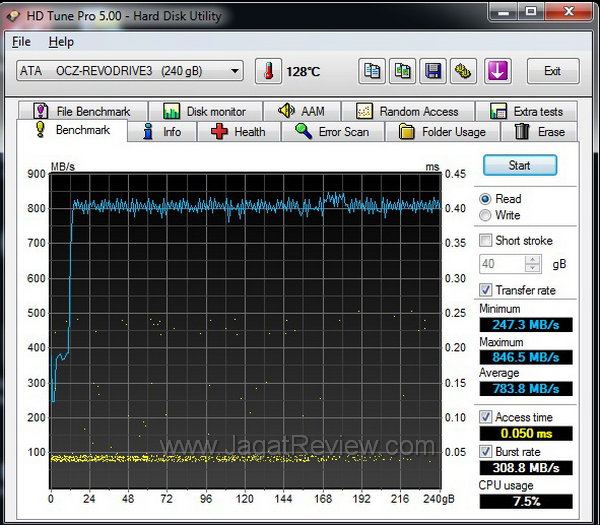
The resulting performance decrease can be observed from the graph above. As you can see, RevoDrive 3’s performance dropped when accessing the first 12 GB.
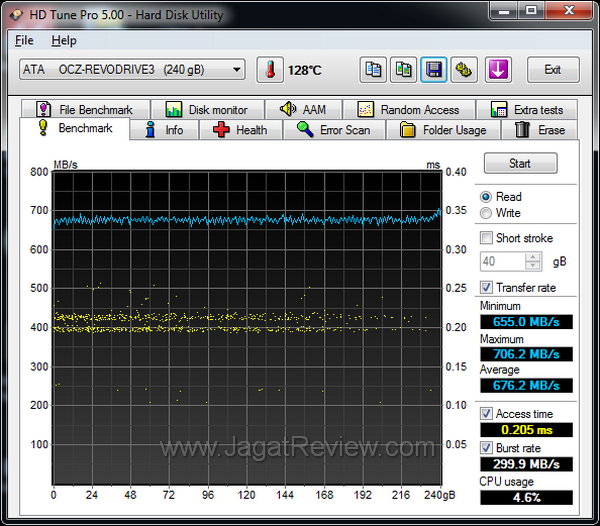
Then, we enabled TRIM and formatted the drive. This successfully restores the drive’s performance, although not quite back to its original state.
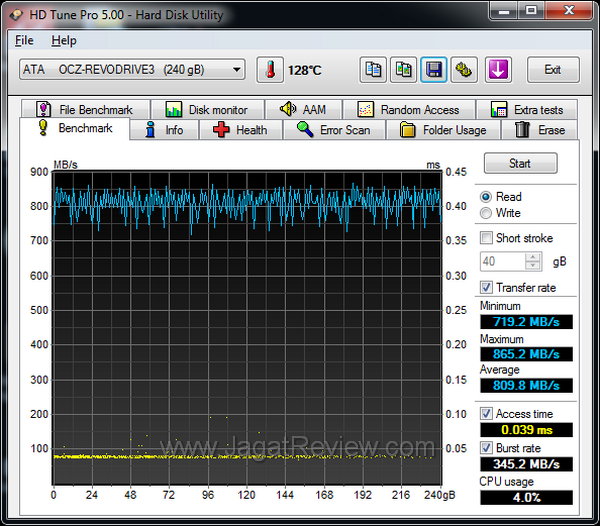
We also used the OCZ Toolbox software to do a secure erase on the drive, which further restored its performance. The result can be seen above.