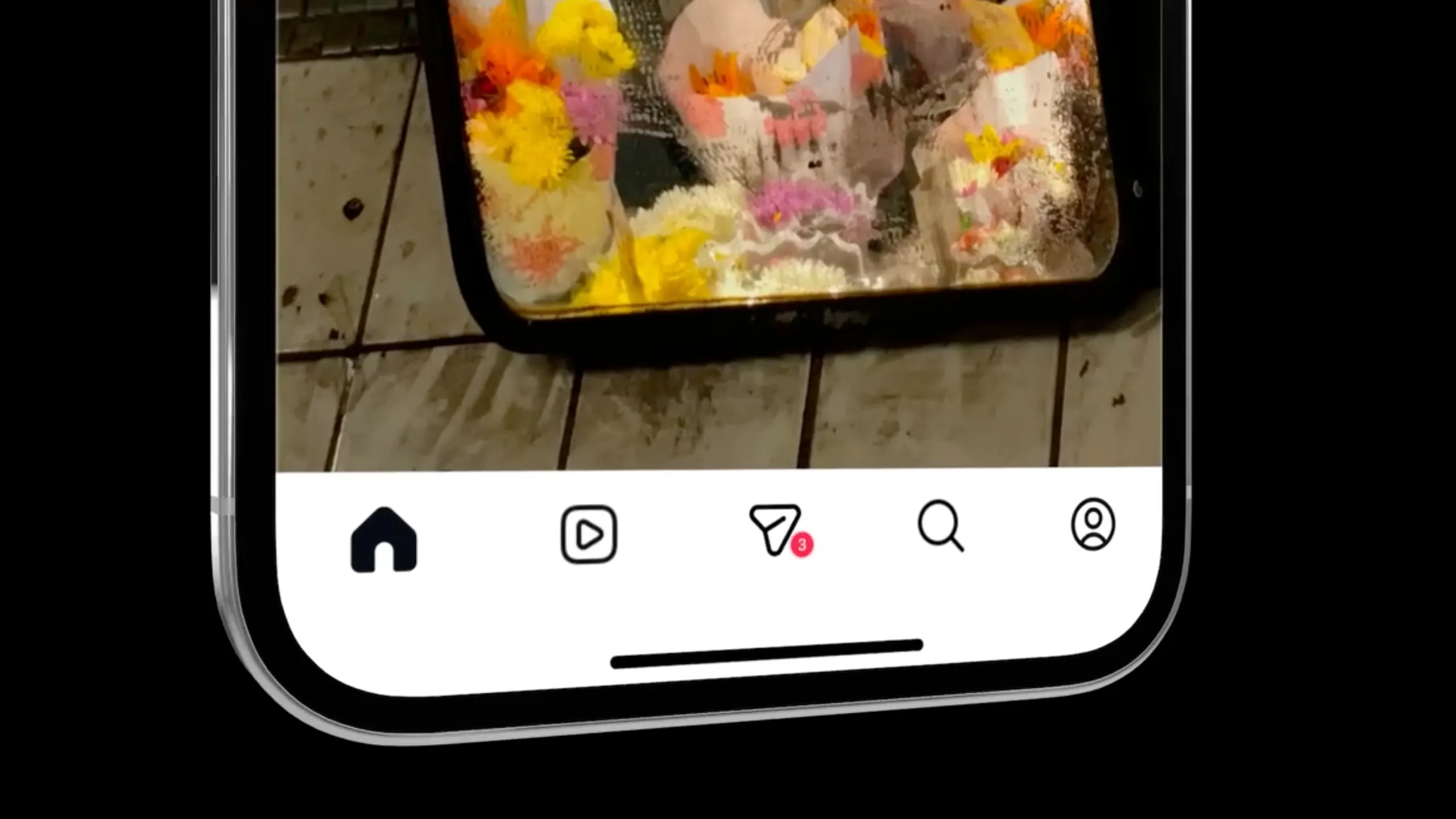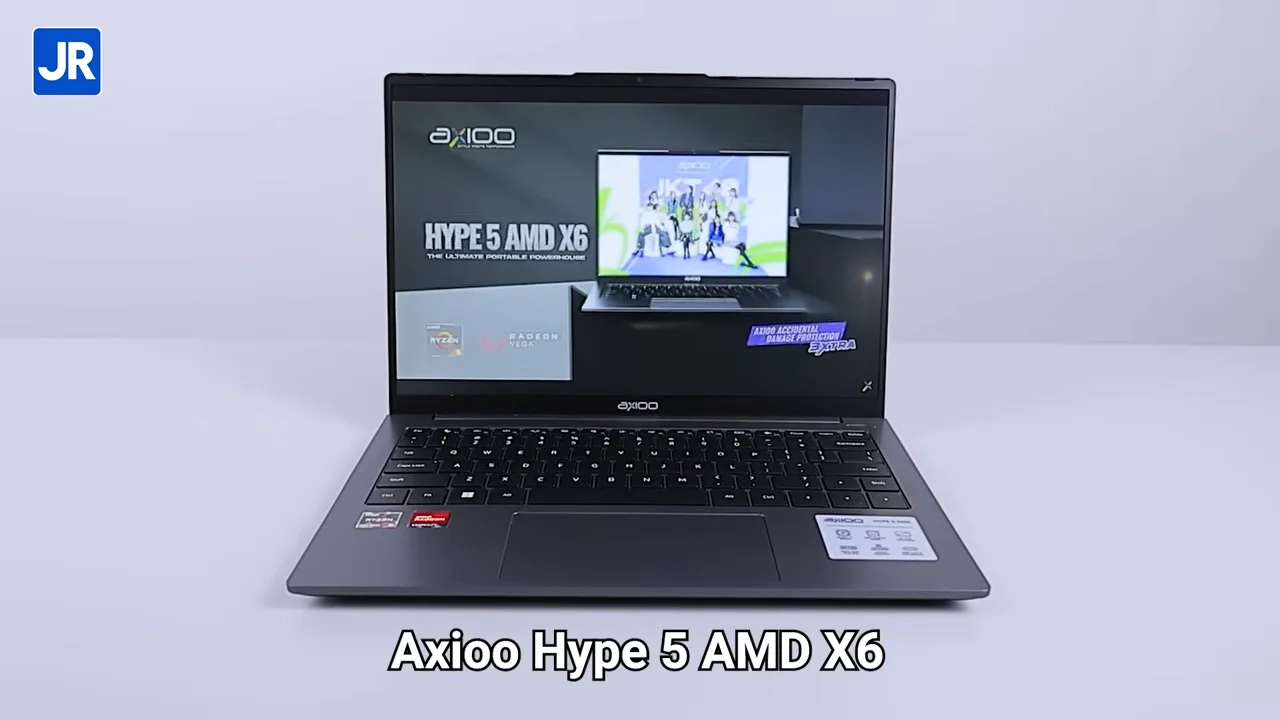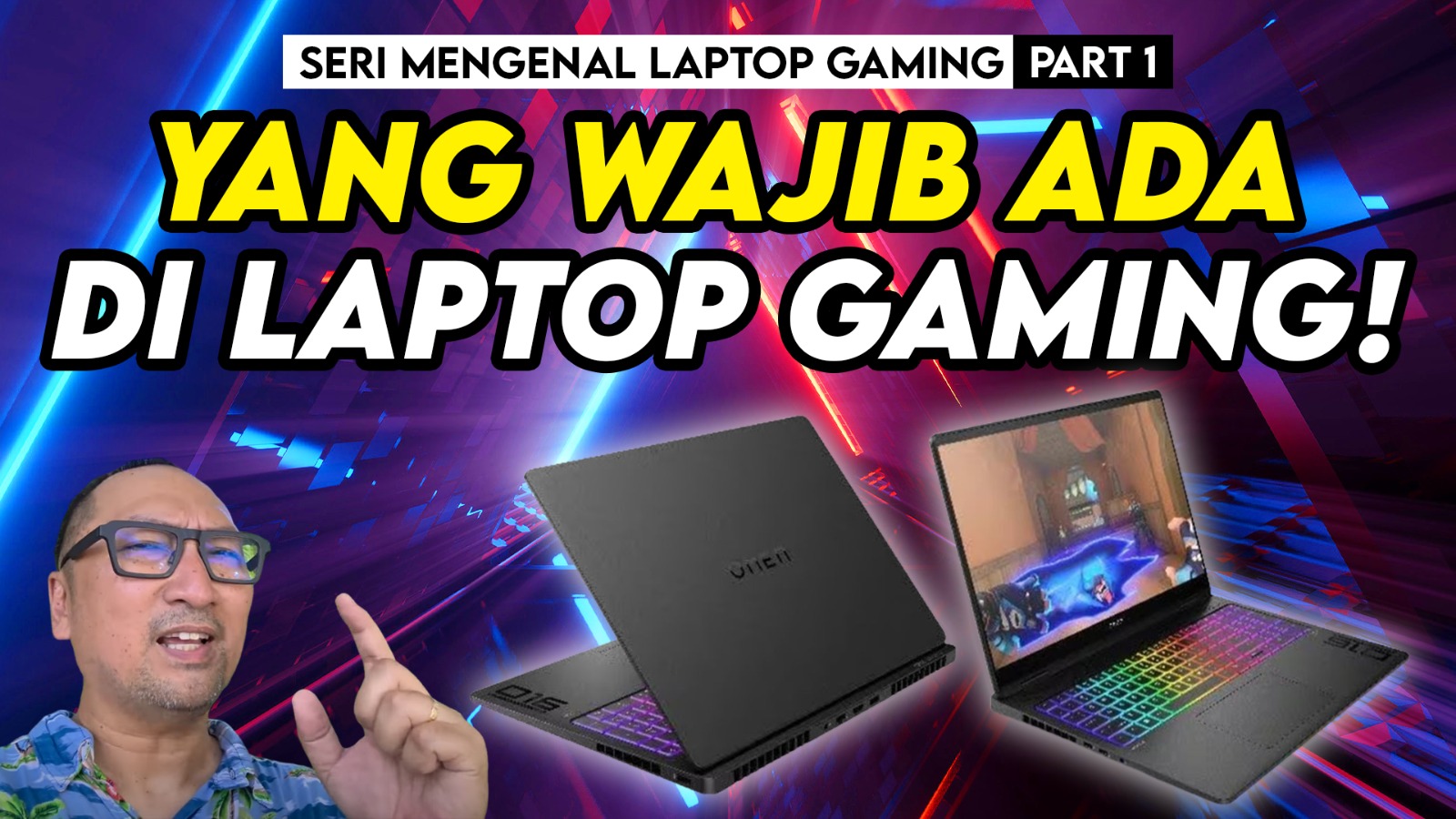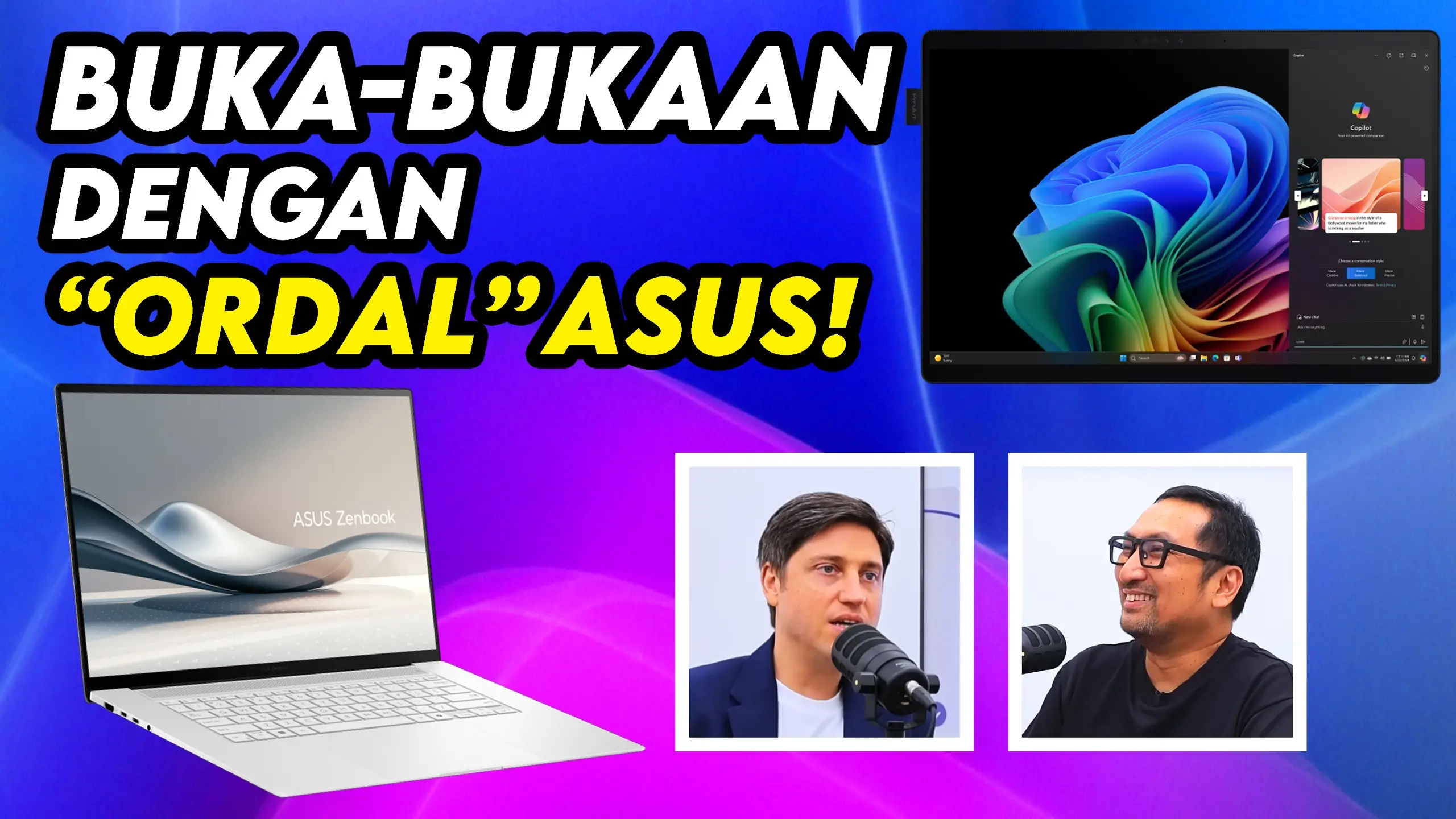Ultrabook Acer Aspire S3 Review : Ultra Thin, Light, and Fast

After we present a preview of Acer Aspire S3 Ultrabook earlier, now it’s time we expose the performance of this device for you. Ultrabook is a new class in the ranks of mobile devices with Intel processors which are flanked by a class of netbooks and notebooks. If you want to know more about Ultrabook itself, you’ll better to read our article on this one to clarify what the ultrabook class is. We were really lucky to get a lent of an Ultrabook day after the device was launched by Acer. Without wasting any more time, we immediately did some tests and benchmarks Ultrabook AcerAspire S3 to find out how high the performance of the device is. Also, we do this to prove the Intel’s promises about the performance of an Ultrabook. Have a nice reading!

Acer Aspire S3 has a very thin dimensions. In addition, this device has a medium-size due to the use of screen measuring 13.3 “. Although it seemed thin, as we hold the Ultrabook, it feels very solid. This may be due to the use of unibody (battery is not removable and is fused with the casing) and the aluminum material on the cover of the LCD screen. Acer Aspire S3 itself is wrapped with silver all over his body, both on the inside and outside with black accents on the hinges. The first impression when we picked it also feels quite light and pleasant to be grasped by hand because it only has a thickness of 13mm. in our opinion Ultrabook class is very nice to be used to travel.
Ultrabook Acer Aspire S3 Spec:
- Processor Intel Core i5 2467M ULV speed 1.6GHz (Turbo boost to 2.3GHz) L3 Cache 3MB
- Chipset Intel HM65
- Memory DDR3 4GB
- Hard disk 320GB SATA (with SSD cache)
- Graphics Intel GMA 3000
- Monitor Screen 13.3″ 1366×768
- Interconnection WiFi 802.11bgn and Bluetooth 3.0
- USB 2.0
- HDMI
- Audio In/out
- Webcam
- Card reader
- Operating System Microsoft Windows 7 Home Premium 64Bit
- Battery Power 3200mAh
- weight (kg) 1.359
- weight+Charger (kg) 1.582

In addition to the specifications that you can see above, the AcerAspire S3 also comes with an SSD. However, such devices are not used as storage or storage medium. The installed SSD is used as a cache drive that is useful for temporary storage applications data and windows so that applications can run more responsive. SSD also has an important role to run Green Acer Instant On technology application, which allows Ultrabook to continue to standby in Sleep and Deep Sleep state that has a battery life up to 50 days. In the Sleep state, the Acer Aspire S3 only takes 2 seconds to be able to operate fully equipped with wifi connectivity. Uniquely, you simply need to open the screen, and the whole system will instantly “wake up” from sleep. When we try, we get faster performance from the Acer claims. Before the screen is fully open, Windows 7 which is installed on this Ultrabook has been fully functional.

Acer Aspire S3 uses a screen size of 13.3 ” with a maximum resolution of 1366 × 768. Talking about the display, the Acer Aspire S3 uses a glossy screen. It will be a little annoying when used outdoors or a room with a light that is too bright. However,you can minimize this by raising the level of brightness. Viewing angle is also quite good because the screen doesn’t change color gradation that are too excessive when viewed from the left and right. The screen will change color gradation when you see it from above.
Cooling system on the Acer S3 is interesting. The Ultrabook cooling system is not like a notebook that has a hole in and out in addition to casing. At Acer S3 air inlet is placed below the keyboard and the one for the disposal is on the back. This is because the space is limited and to get rid of heat to the back side, not in the direction of your hand (right or left side). This cooling system was very efficient. Apparently, all the products of Ultrabook will be using the design of this cooling systems.