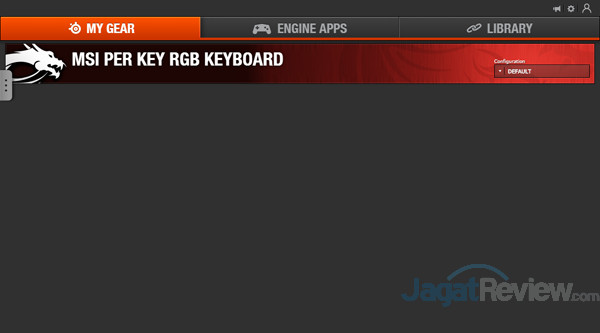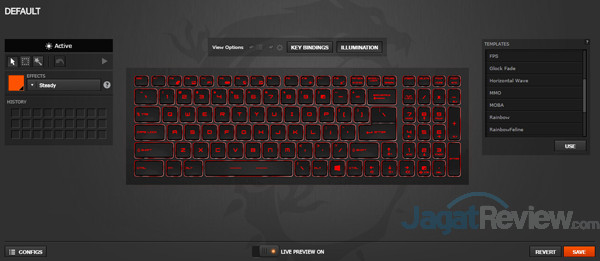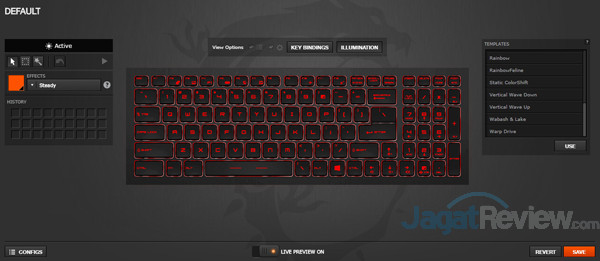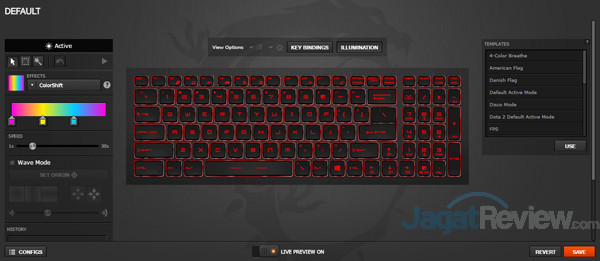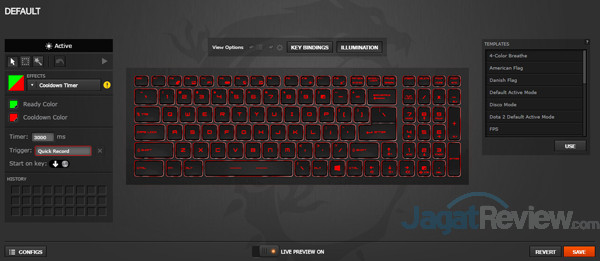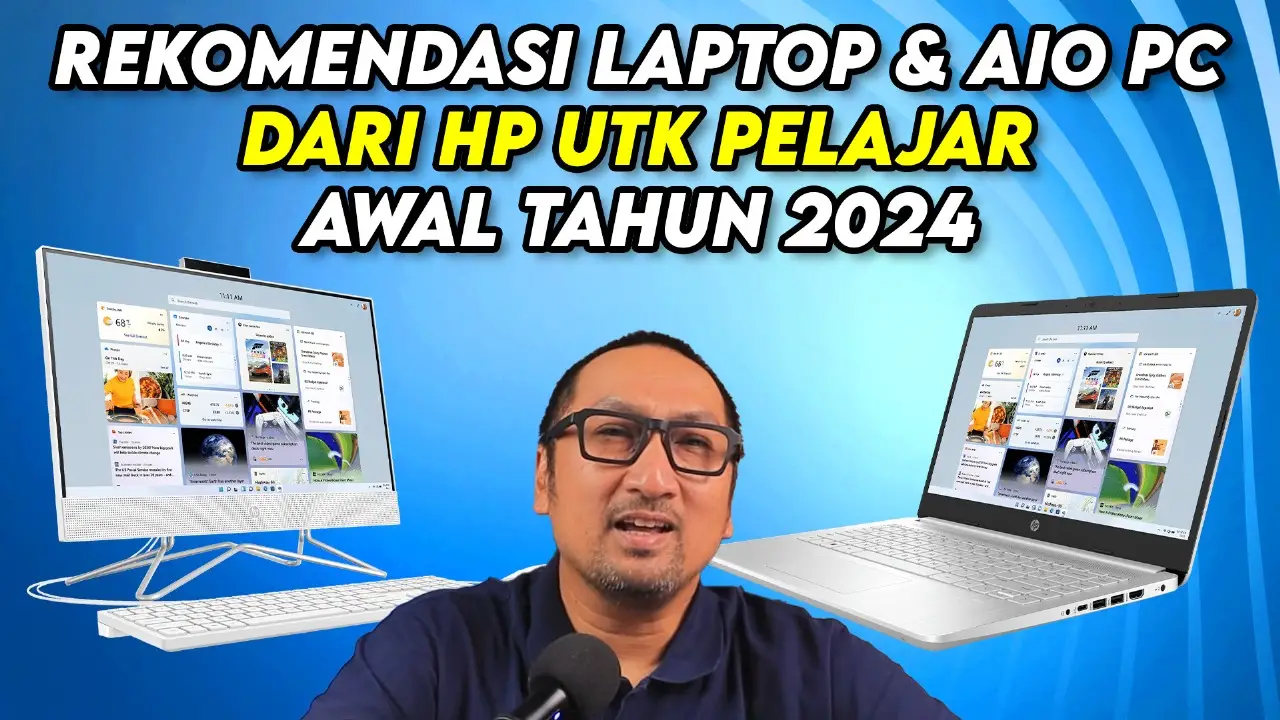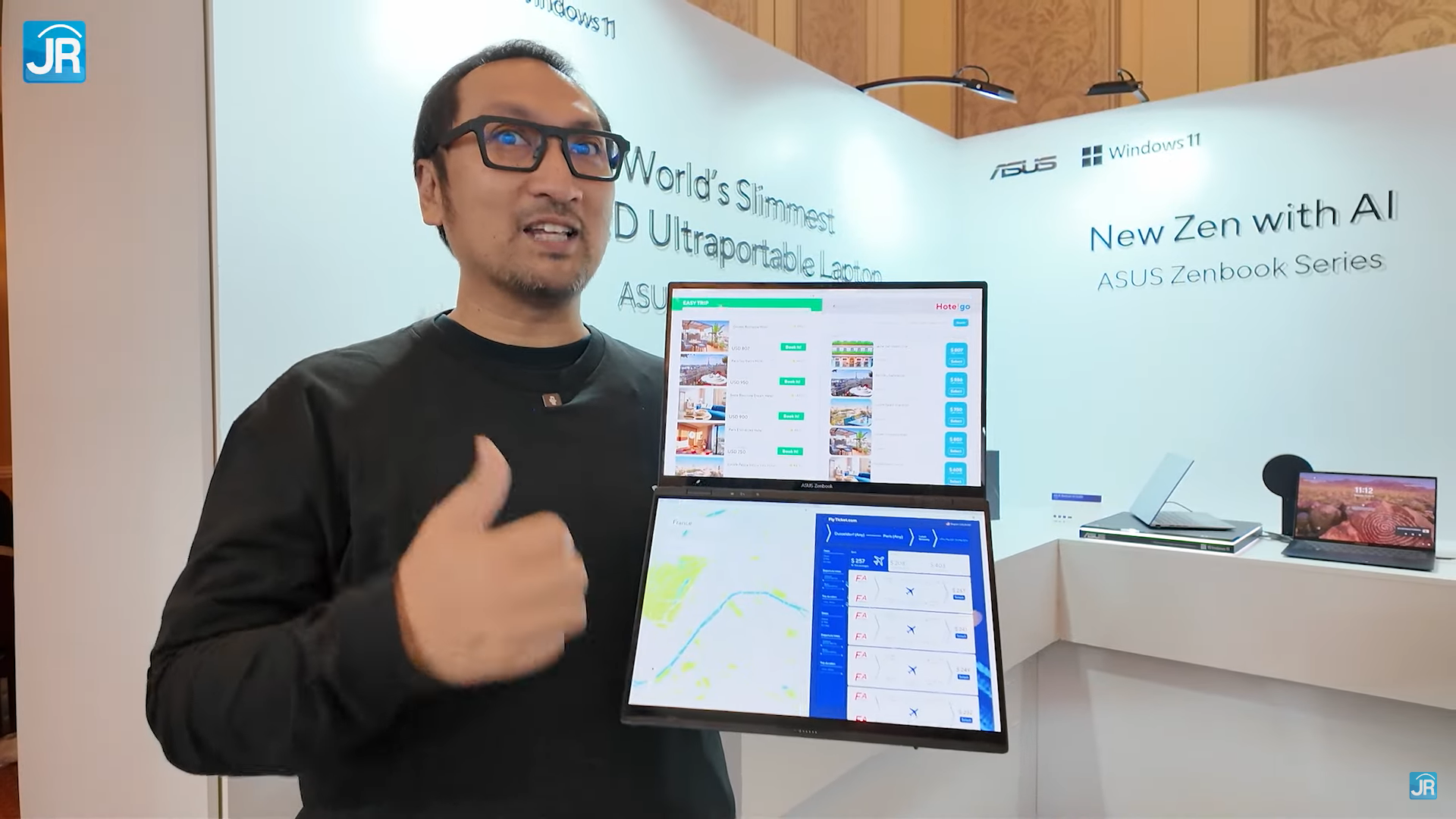Review Notebook Gaming: MSI GE63VR 7RF RAIDER
Utility
Dragon Center
Dragon Center merupakan “pusat komando” untuk memantau kondisi komponen, mengatur, sekaligus memaksimalkan fungsi pada notebook/laptop MSI
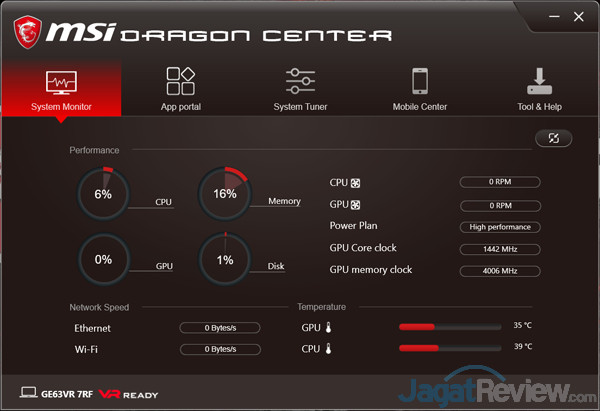
Tab System Monitor menampilkan informasi kondisi sistem seperti tingkat utilisasi sekaligus temperatur komponen, kecepatan kipas, nilai clock speed, dan masih banyak lagi.
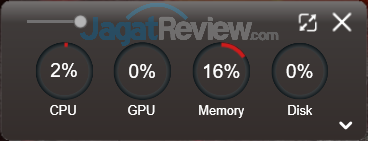
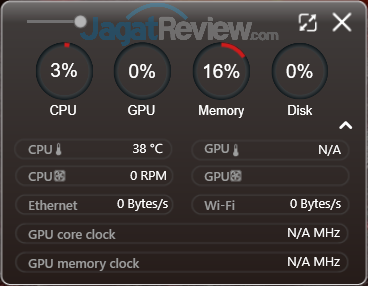
Tab System Monitor dapat ditampilkan pula dalam ukuran Window lebih kecil.

Tab App Portal memudahkan akses pada sejumlah aplikasi pendukung aktivitas gaming.
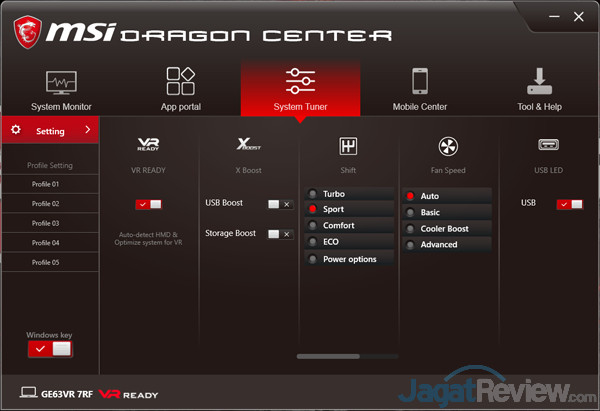
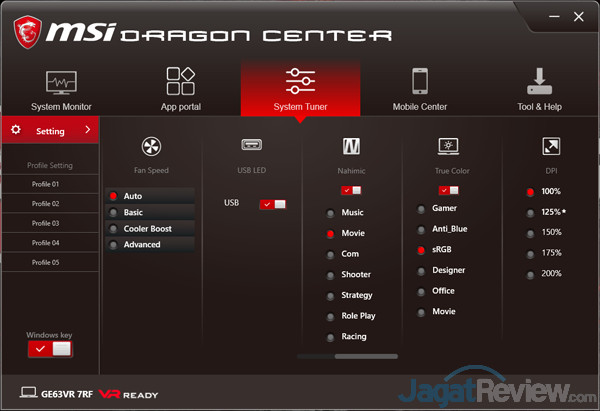
Tab System Tuner menyediakan sejumlah pengaturan untuk performance profile (Shift), kecepatan kipas (Fan Speed), audio profile (Nahimic), color profile layar (True Color), dan juga tingkat scaling menu pada Windows. Opsi untuk mengaktifkan sekaligus menonaktifkan fitur X Boost, VR Ready, dan USB LED juga dapat ditemukan disini.

Pengaturan pada tab System Tuner dapat disimpan pada Profile Setting. Nama Profile dapat diatur sesuka pengguna dan juga tombol shortcut untuk mengaktifkannya.
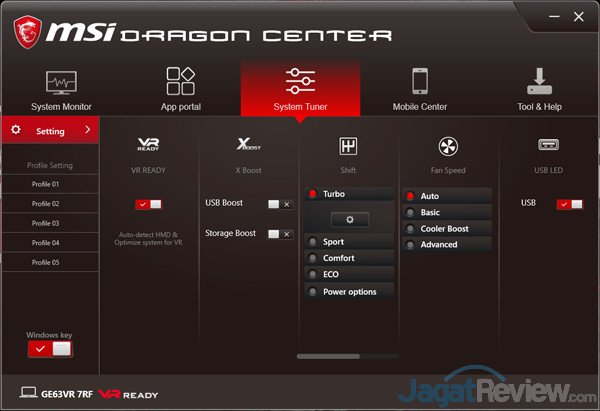
Pada tab System Tuner tersedia opsi untuk melakukan overclocking dengan memilih mode Shift – Turbo kemudian menekan tombol dengan logo roda gerigi di bawahnya.
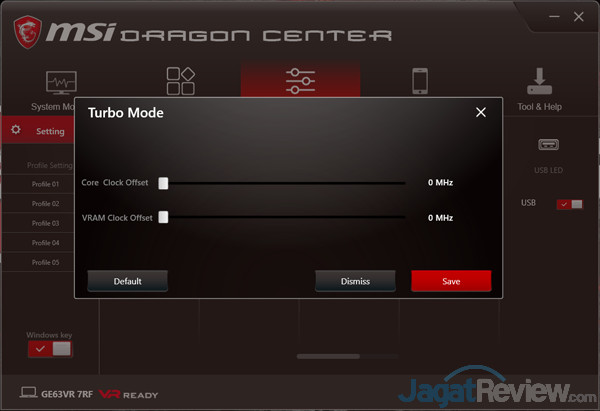
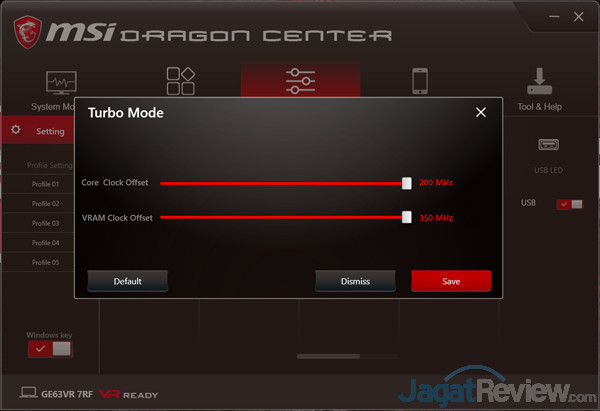
Saat tombol roda gerigi ditekan menu overclocking di atas akan muncul. Hanya komponen graphics card yang dapat di overclock pada laptop gaming ini.
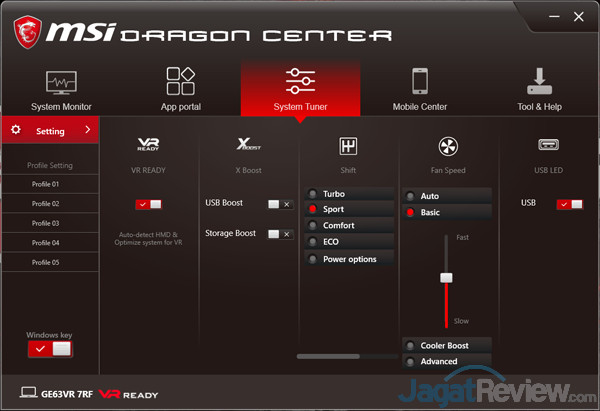
Terdapat empat opsi pengaturan kecepatan kipas yaitu Auto, Basic, Cooler Boost, dan Advanced. Opsi Auto membuat kecepatan kipas diatur otomatis oleh sistem berdasarkan beban kerja. Memilih opsi Basic akan memunculkan slider pengaturan kecepatan kipas secara manual. Sementara opsi Cooler Boost akan mematok kecepatan kipas di 100%.
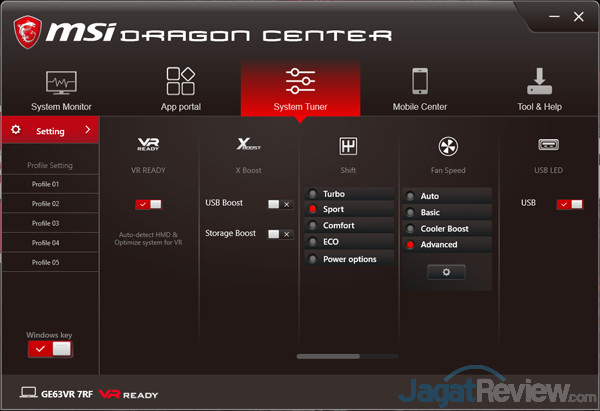
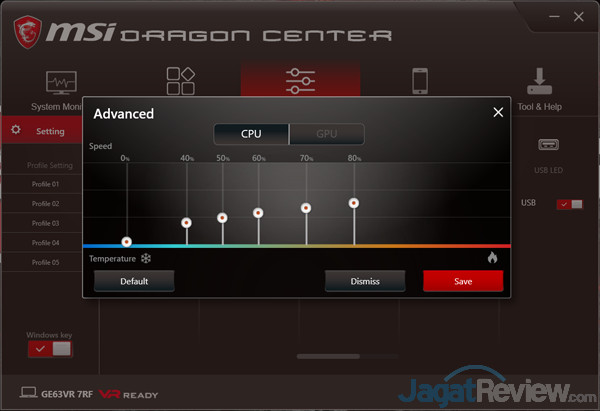

Opsi Fan Speed – Advanced memungkinkan pengguna mengatur kecepatan kipas secara manual. Akan tetapi berbeda dengan opsi Basic, kipas prosesor dan graphics card dapat diatur secara terpisah dengan kecepatan berbeda. Bahkan kecepatan kipas dapat diatur secara lebih spesifik berdasarkan tingkat temperatur kerja.
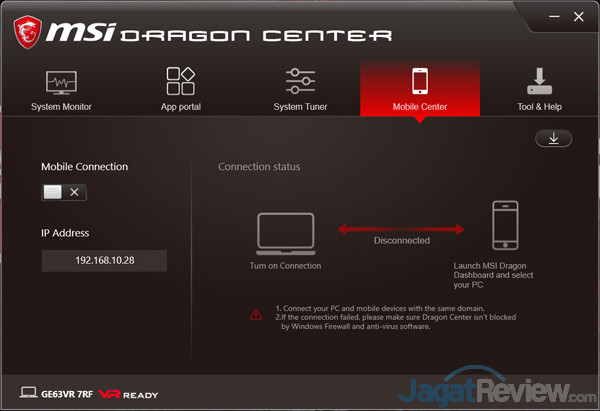
Tab Mobile Center menyediakan pengaturan untuk koneksi smartphone dengan laptop. Pengguna dapat melakukan pengaturan sejumlah fungsi Dragon Center melalui smartphone.
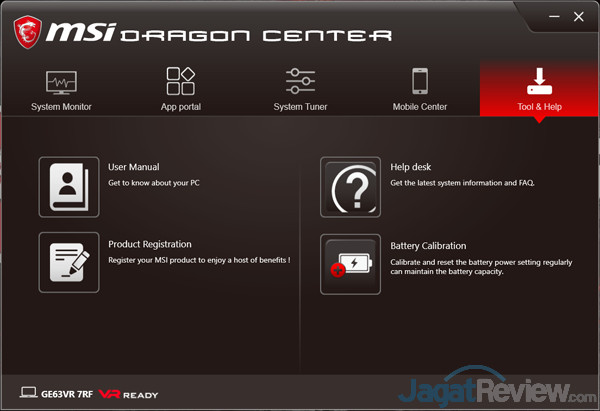
True Color
True Color memungkinkan pengguna untuk merubah color profile layar notebook/laptop, sesuai dengan jenis aktivitas. Terdapat hingga enam pilihan jenis aktivitas/color profile. Aplikasi ini juga memungkinkan salah satu color profile dapat secara otomatis diaktifkan saat sebuah aplikasi (video player, game, dsb) dijalankan.
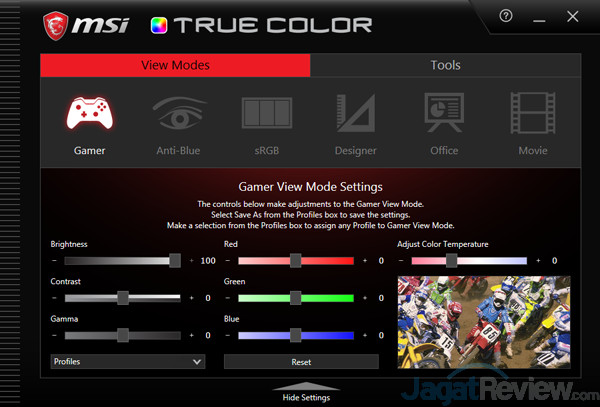
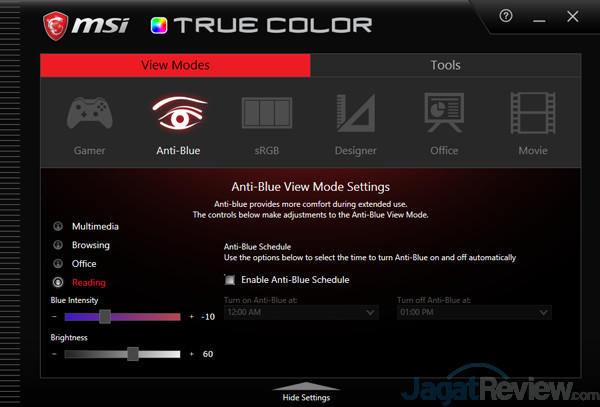

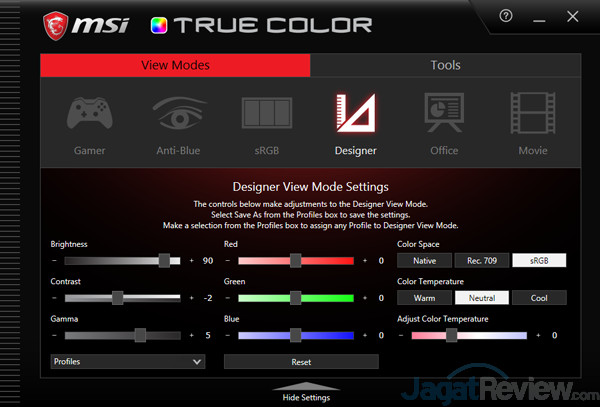
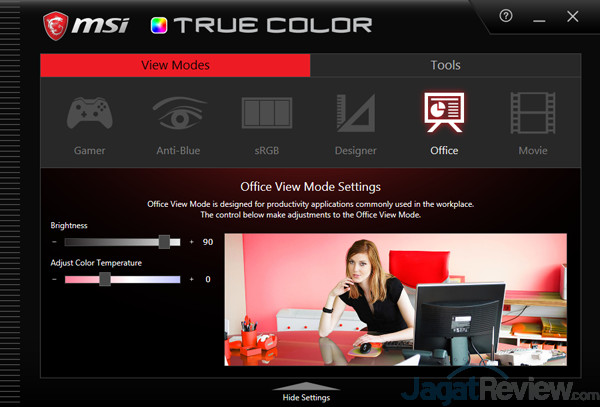
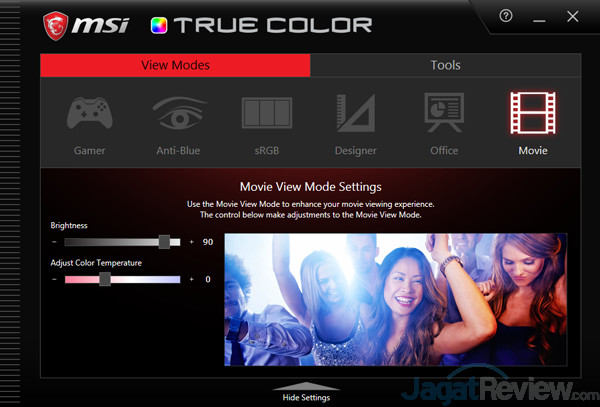
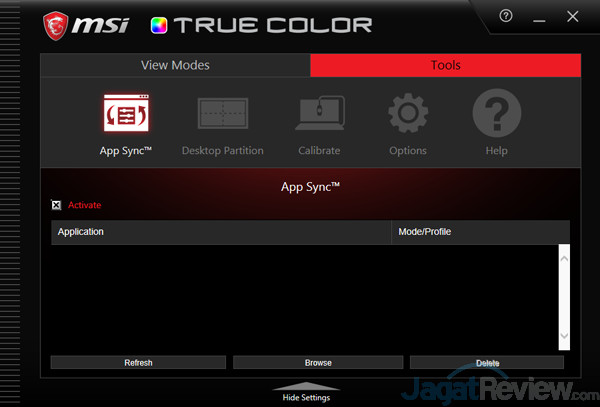
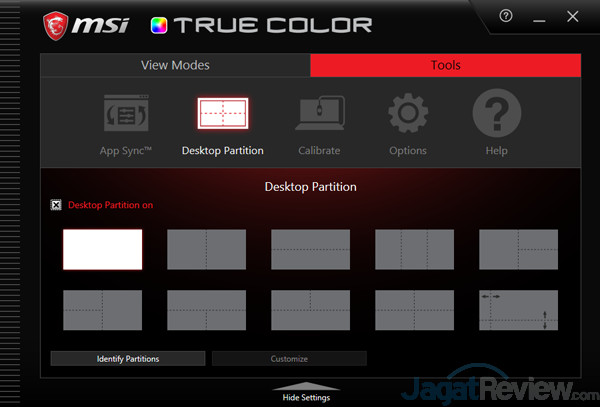
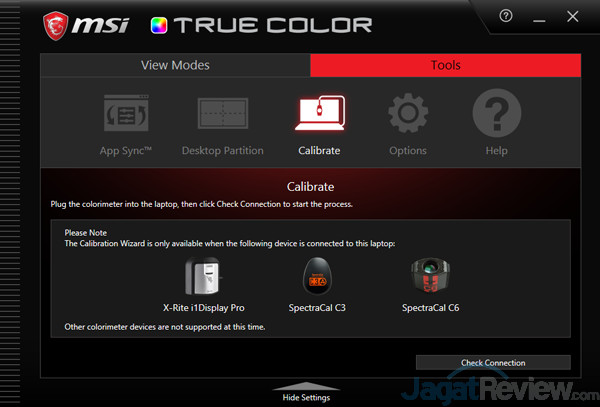
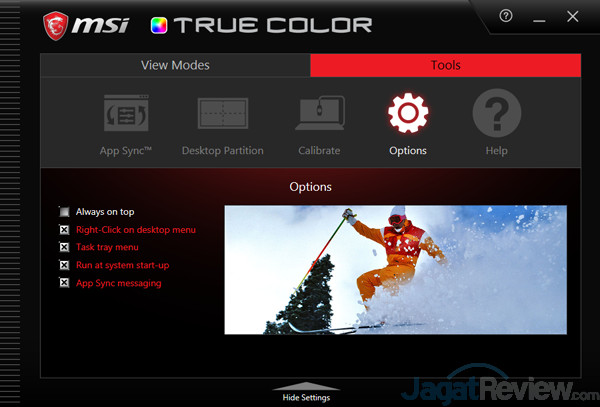
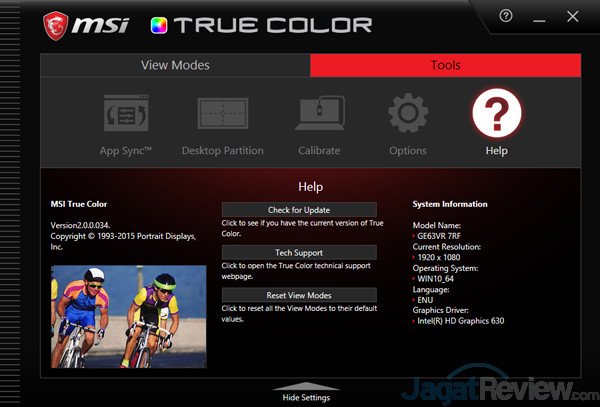
Nahimic
Nahimic akan memaksimalkan kualitas dan kemampuan komponen audio yang digunakan pada laptop MSI. Salah satu keistimewaan Nahimic adalah kemampuan reproduksi suara 360° virtual surround sound setara dengan konfigurasi 7.1-channel. Nahimic juga menyediakan fitur deteksi posisi suara secara akurat saat bermain game. Saat bermain game, Nahimic akan menampilkan overlay screen yang menunjukkan arah dan darimana suara berasal.





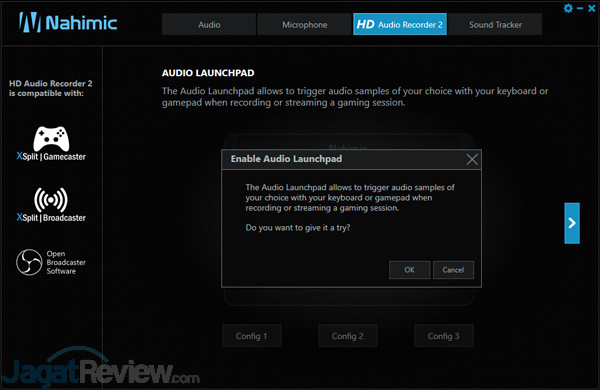
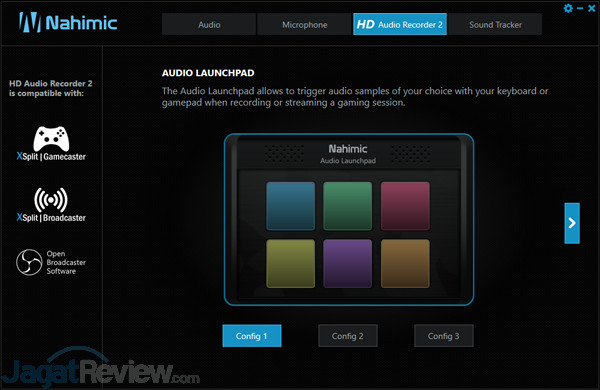
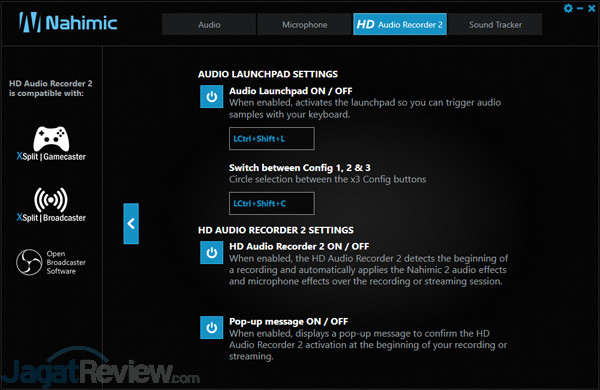
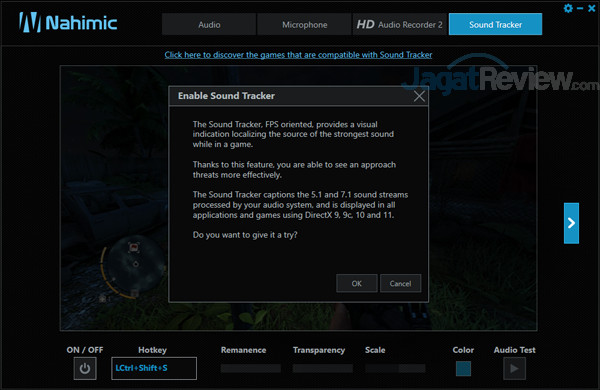
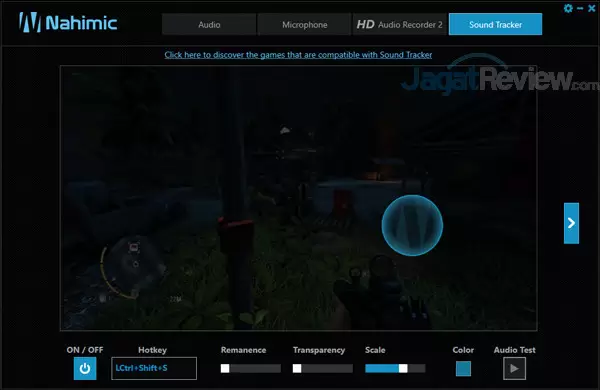
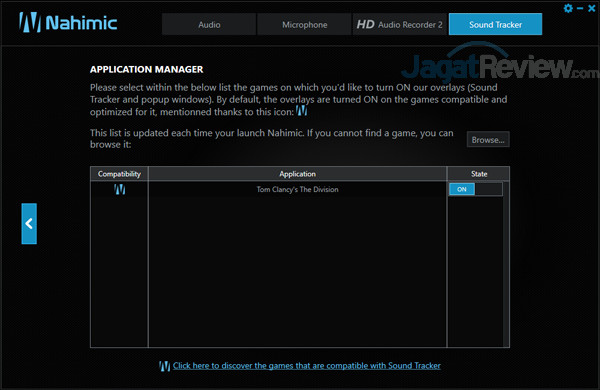
System Control Manager

Killer Network Manager
Killer Network Manager memiliki fungsi untuk memaksimalkan fungsi dan kemampuan chip networking dari Killer. Utility ini dapat mengatur agar game yang menggunakan jaringan internet mendapatkan network priority paling tinggi.
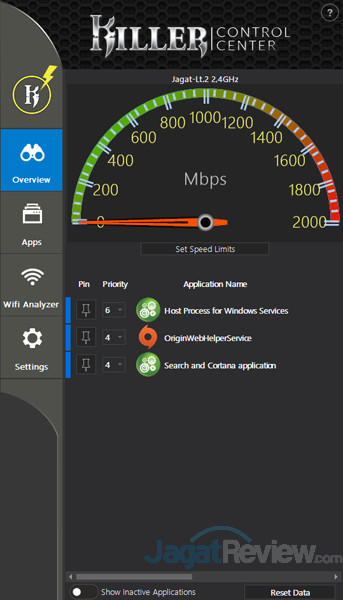

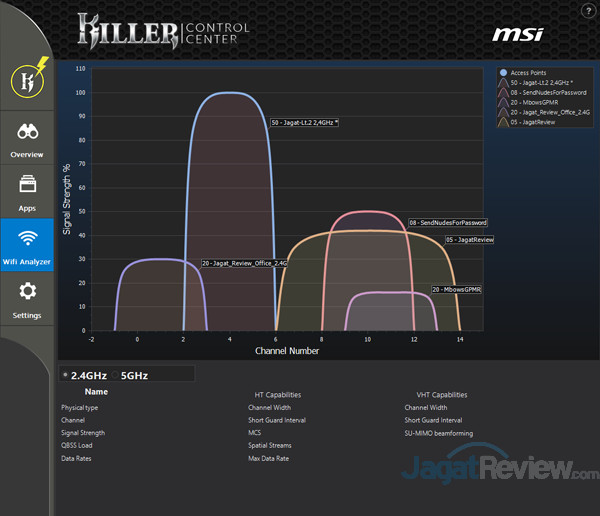
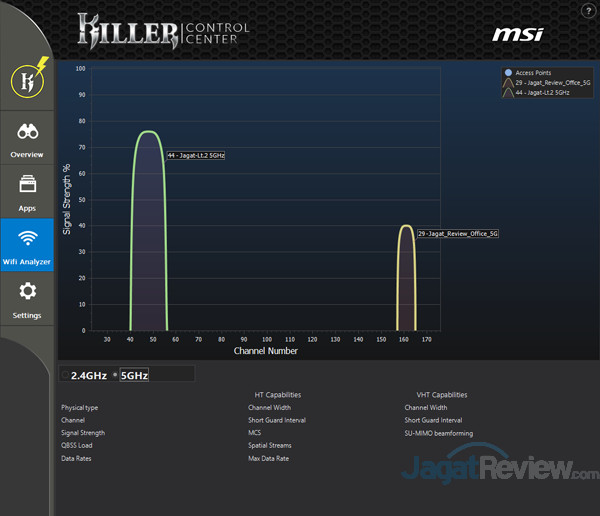
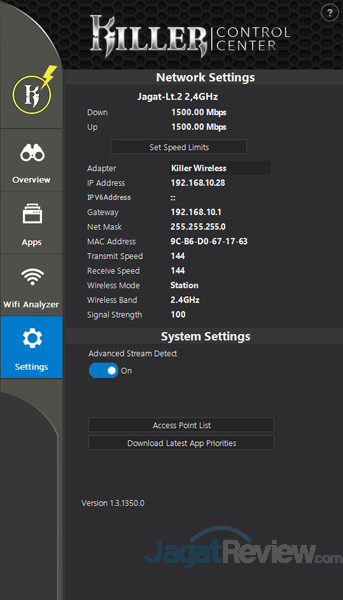
SteelSeries Engine
SteelSeries Engine dapat digunakan untuk mengatur sekaligus memaksimalkan fungsi keyboard SteelSeries yang digunakan MSI GE63VR 7RF Raider. Pengguna dapat mengatur warna sekaligus efek lampu backlit keyboard dan mengatur kerja fungsi dari kombinasi tombol Fn+0 hingga Fn+9.