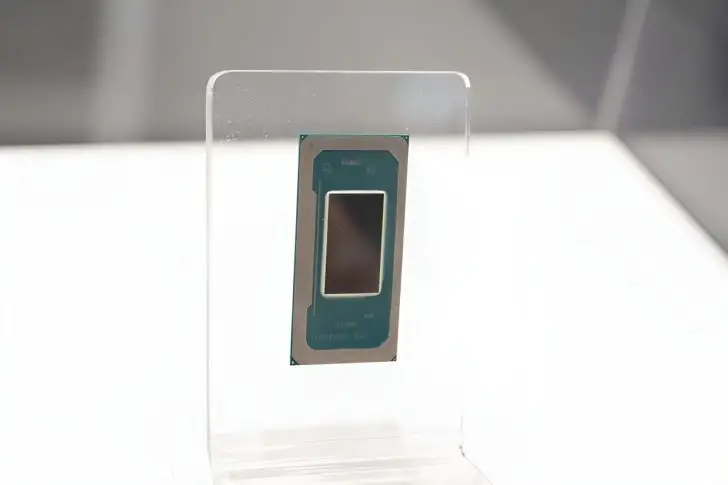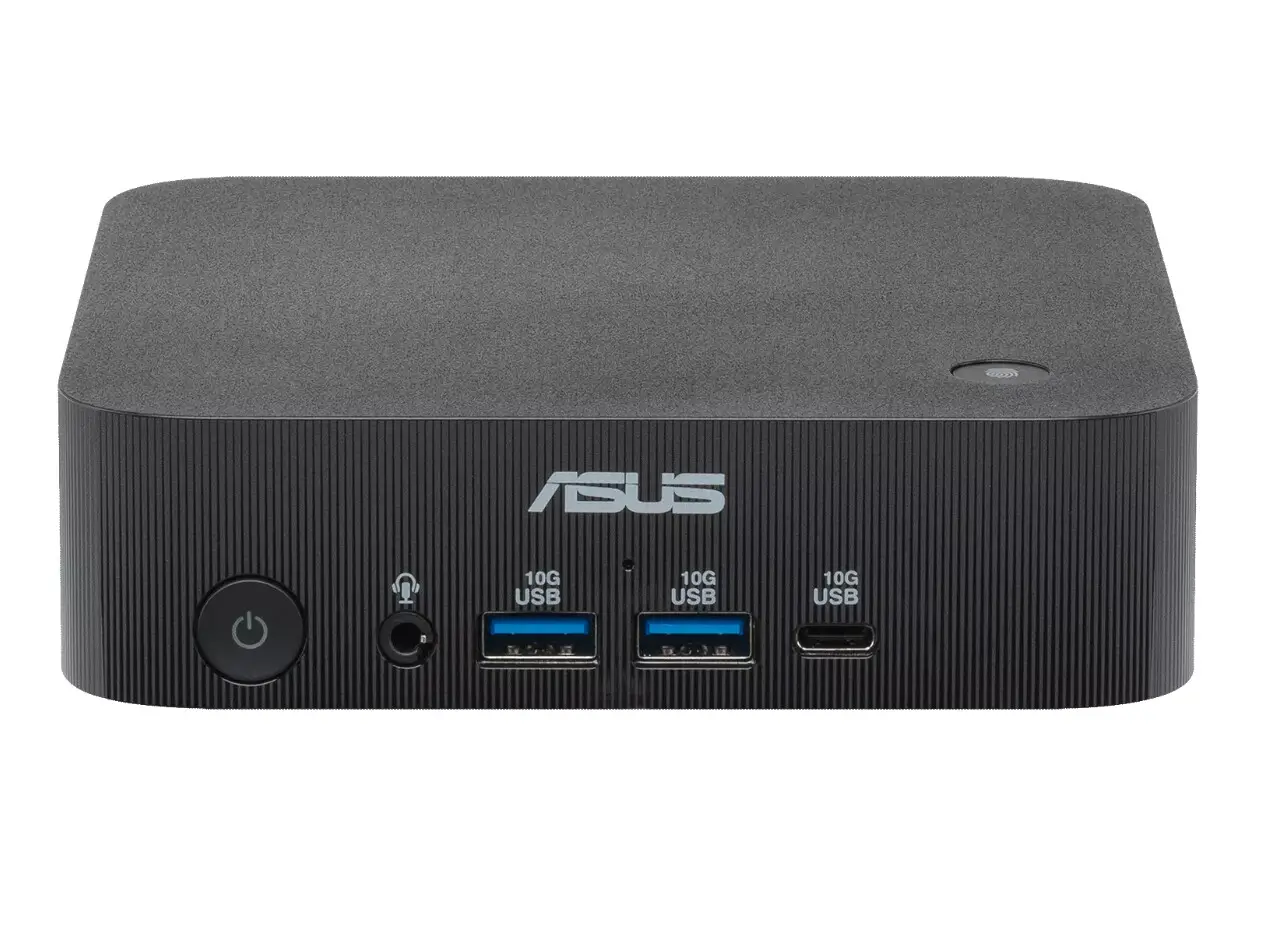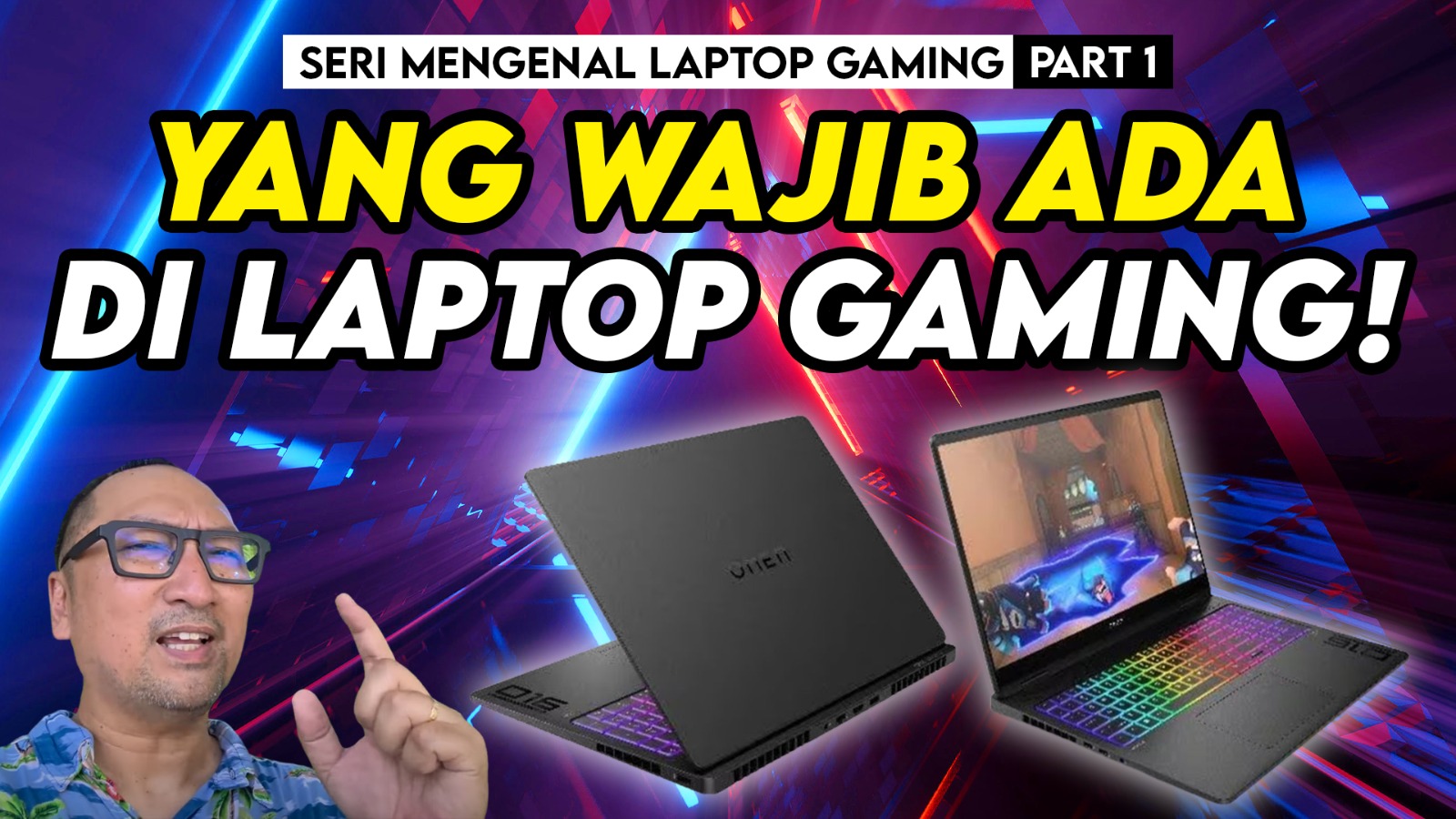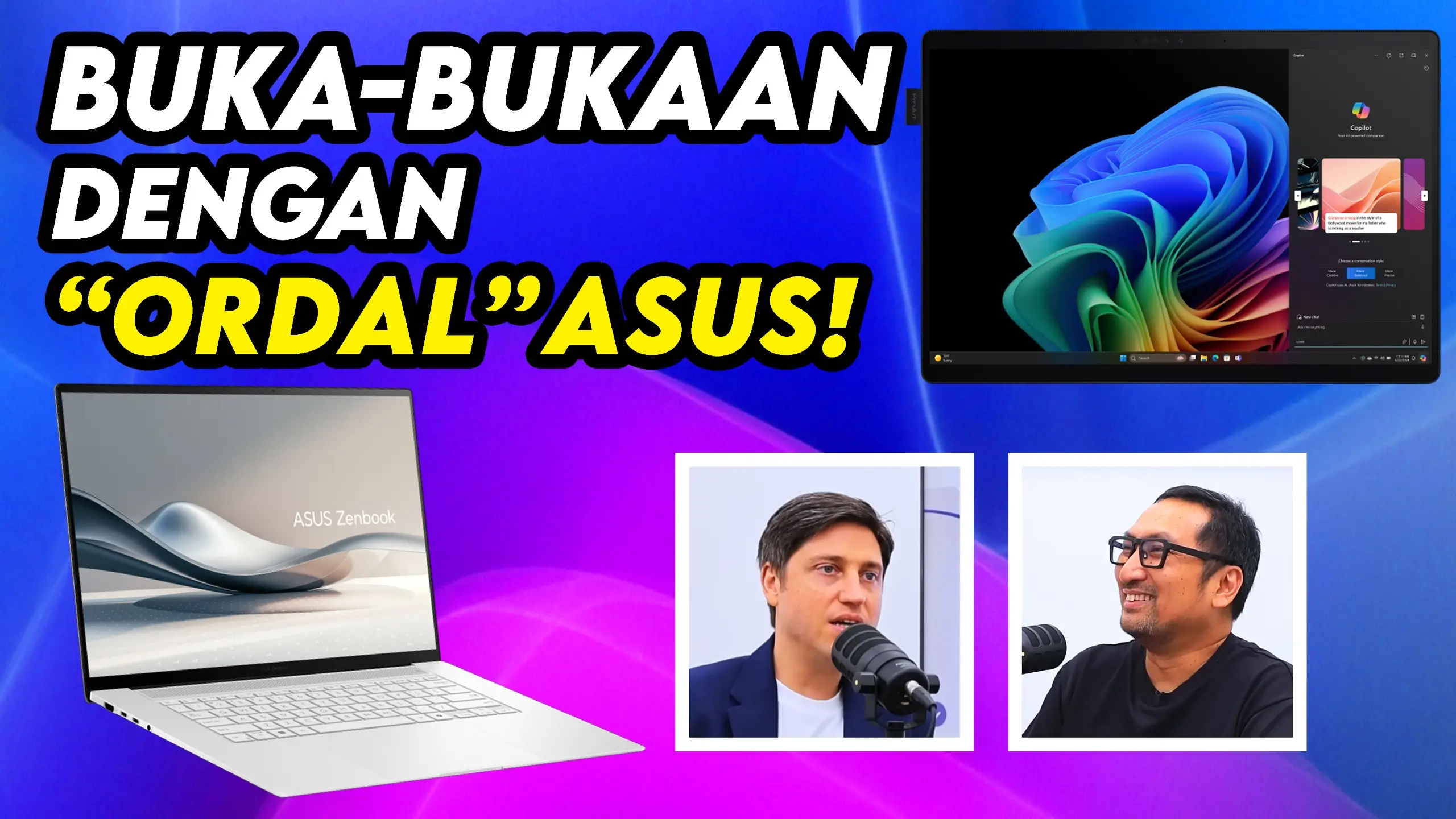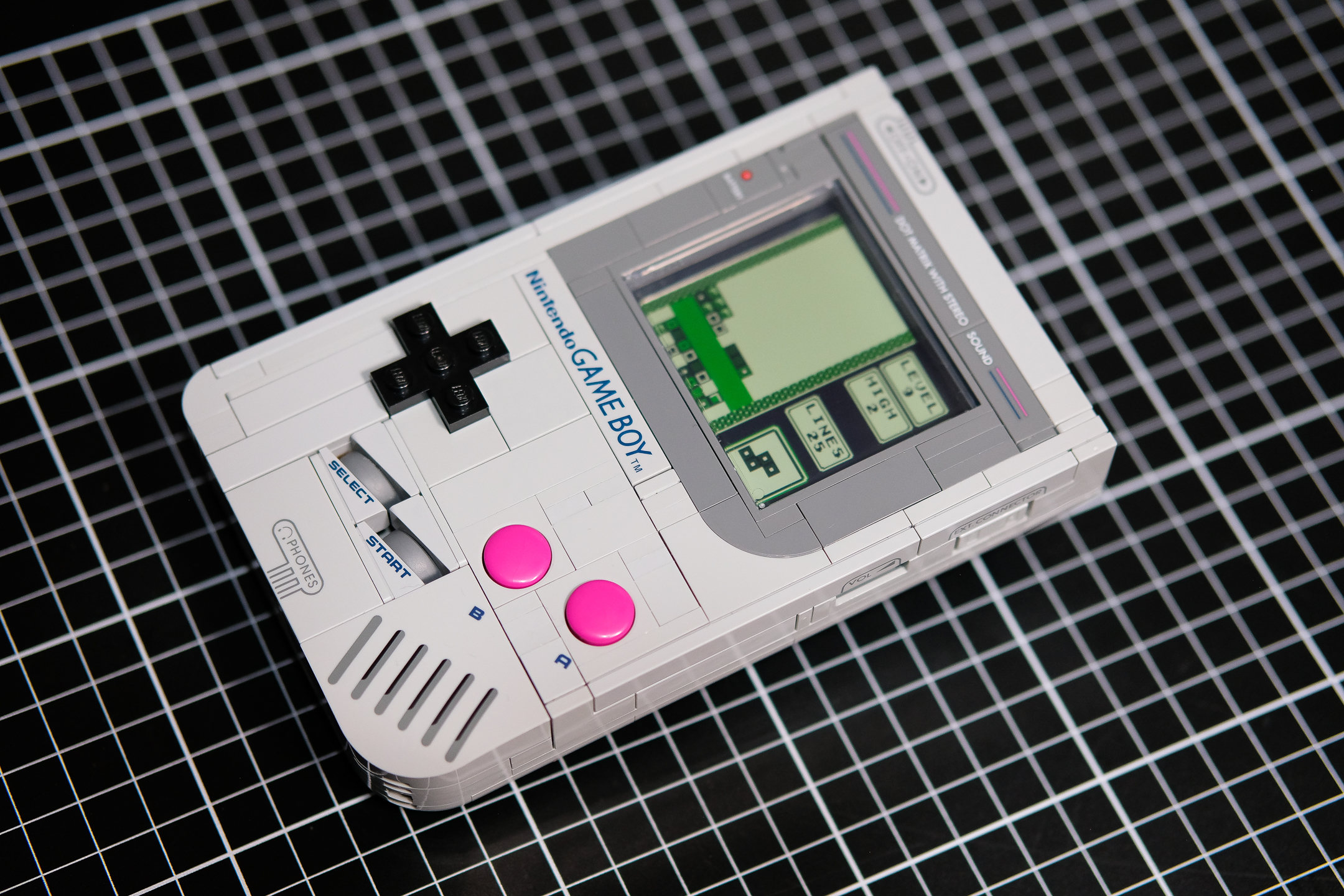SSD: A Closer Look
Every computer needs some kind of a main storage device used to store programs along with the operating system. The most commonly used storage devices in desktop computers have been the mechanical, old-fashioned, conventional hard disks, which basically employ the same technology developed decades ago. Now, we have a more sophisticated, modern alternative: the Solid State Disk.
Solid State Disk, or SSD for short, is a flash memory-based storage device. Speaking of flash memory, does the SSD have anything to do with USB Flash Disks? These two actually work upon the same principle. They both store data on a piece of non-volatile flash memory, which does not need a constant flow of electrical current to maintain the data contained within. When the power goes out, the written data will not disappear with it. The flash memory is installed on a PCB board to emulate the whole device as a hard disk.
Thanks to the flash memory medium, the read and (sometimes) write performance of SSDs are higher than their more conventional cousins, the hard disks. A hard disk stores data on a magnetic platter, which must be turned around at various speeds (between 5.400 to 15.000 RPM) to store data on different physical locations upon its surface.
However, when it comes to capacity, the older hard disk still comes on top with more affordable prices per gigabytes, which allow the consumer to buy larger storage space for the same amount of money compared to SSDs. So, what are the things to consider when choosing SSD over the hard disk?
The Highs and Lows of SSDs
Just like every other thing in this world, the SSD has its own ups and downs. The following information below may help you to decide whether to go with an SSD or otherwise. Some of the advantages you will have with an SSD in your computer are:
- Higher overall system performance. SSD’s fast mechanism of data retrieval will help improve your computer speed in almost every aspect.
- Lesser noise from your system. No mechanical components means SSDs will emit zero noise. This also reduces the heat since SSDs have no need to spin around some platters inside a metal case.
- More formidable data storage. Due to its electronic and non-mechanical nature, the SSD is less prone to shock damages, during falls or impacts for example.
- Speedier data search. The SSD does this very fast, eliminating the need for a routine file defrag.
- Last but not least, the SSD is far smaller and lighter compared to the bulk mass of conventional, mechanics-based, hard disk.
Now, let us see the downside:
- Even with its relatively smaller capacity, an SSD will cost you several times the price of an ordinary hard disk.
- Limited writing cycle.
- SSDs are vulnerable to sudden changes in the electrical current. In some cases, a high enough power spike could even turn your SSD drive into a very expensive piece of useless metal. This may occur if you use a low-quality power supply unit.
- Some SSDs have a writing speed lower than that of the ordinary hard disks, so you have to read the specification table carefully.